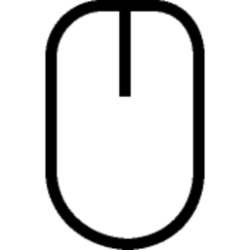At one point I had Explorer Patcher installed and working, but then did a clean install of Windows 11. I'm now on Windows 11 22H2, Build 22621.963. I just installed the new version you posted, and so far, I cannot find EP anywhere on my system, except for Apps>Installed Apps.I don't usually handle things like this, but right now I don't know if the 'fix' really is the proper fix, so looking forward to hear some feedback.
So, is anyone willing to test this version of ExplorerPatcher on the 22621.963 OS build (KB5021255) which some people experienced crashes on? Hopefully the fixes inside make it functional again, without crashes. I can't really reproduce the issue on my test virtual machine (i.e. on my VM, it doesn't crash), so I rely heavily on feedback from people where it crashes to tell if it still happens.
Thanks.
Link to new version: https://github.com/valinet/ExplorerPatcher/files/10366447/ep_setup.zip
PS. It's inside a zip archive, unzip it and you will find `ep_setup.exe` in there.
I can see it right after installation, but if I close it, I can no longer find it.
I know I'm doing something wrong, but for the life of me, I can't figure out what that is.
My Computers
System One System Two
-
- OS
- Windows 11 23H2 22631.2861
- Computer type
- PC/Desktop
- Manufacturer/Model
- HP Envy TE01-1xxx
- CPU
- Intel(R) Core(TM) i7-10700 CPU @ 2.90GHz 2.90 GHz
- Motherboard
- 16.0GB Dual-Channel Unknown @ 1463MHz (21-21-21-47)
- Memory
- 16384 MBytes
- Graphics Card(s)
- Intel UHD Graphics 630
- Sound Card
- Realtek High Definition Audio
- Monitor(s) Displays
- Monitor 1 - Acer 27" Monitor 2 - Acer 27"
- Screen Resolution
- 1920 x 1080
- Hard Drives
- WDC PC SN530 SDBPNPZ-512G-1006 (SSD)
Seagate ST1000DM003-1SB102
Seagate BUP Slim SCSI Disk Device (SSD)
- PSU
- HP
- Case
- HP
- Cooling
- Standard
- Keyboard
- Logitech Wave K350
- Mouse
- Logitech M705
- Internet Speed
- 500 mbps
- Browser
- Firefox
- Antivirus
- Windows Defender
- Other Info
- That's all Folks!
-
- Operating System
- Windows 11
- Computer type
- PC/Desktop
- Manufacturer/Model
- HP
- CPU
- Intel Core i7 (10th gen) 10700
- Motherboard
- Intel
- Memory
- 16 GB
- Graphics card(s)
- Intel UHD Graphics 630
- Sound Card
- Built-in
- Monitor(s) Displays
- Acer 27" & Samsung 24"
- Screen Resolution
- 1920 x
- Hard Drives
- SSD (512 GB)
HDD (1 TB)
Seagate
- PSU
- Intel i7 10th Generation
- Case
- HP
- Cooling
- HP/Intel?
- Mouse
- Logitech M705
- Keyboard
- Logitech Wave K350
- Internet Speed
- 50 mbps
- Browser
- Firefox 90.2
- Antivirus
- Windows Defender
- Other Info
- Headphone/Microphone Combo
SuperSpeed USB Type-A (4 on front)
HP 3-in-One Card Readr
SuperSpeed USB Type-C
DVD Writer