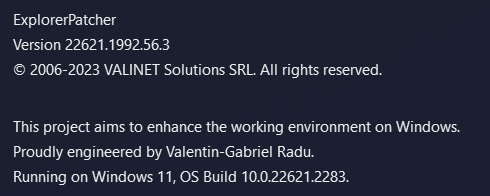Before I updated to build 22621.2215 (KB5029351), I uninstalled Explorer Patcher and then made sure I reinstalled using the current release of 22621.1992.56.3.
However, I get 5-6 Explorer crashes each day as follows:
Code:
Faulting application name: explorer.exe, version: 10.0.22621.2215, time stamp: 0xb9c28810
Faulting module name: twinui.pcshell.dll, version: 10.0.22621.2215, time stamp: 0xd43f0915
Exception code: 0xc000001d
Fault offset: 0x000000000067395e
Faulting process id: 0x0x252C
Faulting application start time: 0x0x1D9E1C781CDAED0
Faulting application path: C:\WINDOWS\explorer.exe
Faulting module path: C:\WINDOWS\SYSTEM32\twinui.pcshell.dll
Report Id: 27744f8f-5751-4870-aa35-a8c36f36352c
Faulting package full name:
Faulting package-relative application ID:
I've always had Explorer Patcher using the Windows 10 Ribbon Control Interface. It sounds like other users here are having an 'OK' time using the latest Explorer Patcher on 22621.2215 if I read the recent posts correctly? If so, any suggestions as to why I'm having such difficulty? Should I just uninstall the (KB5029351) and wait for newer version of Explorer Patcher I guess?
p.s. I don't use Open Shell