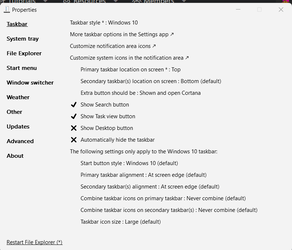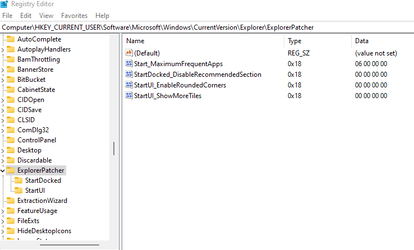- Local time
- 8:10 PM
- Posts
- 111
- OS
- Windows 11
It won’t be added. And I don’t think you should be sad because of that.Peace
I'm happy if you add the Hebrew language
Thank you
Matter of fact, it’s not about Hebrew. Support for any language besides English won’t be added officially as it’s too cumbersome to maintain. The project is hobby enough to not warrant the need for localization in my opinion. The app is usable as is just fine, translations don’t bring anything functionally wise.
My Computer
System One
-
- OS
- Windows 11