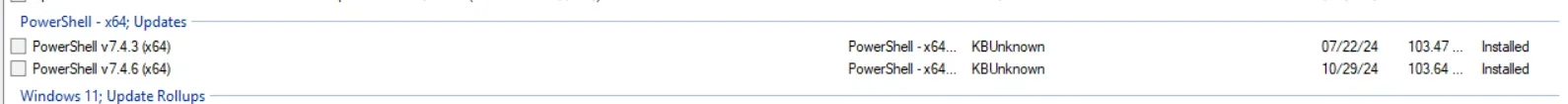What I've observed is that even if you delete a language pack, it's just hidden from the Language tab, but it's actually still installed in the system. I could verify that by trying to reinstall it and seeing that it would be almost instantaneous to add it, whereas the first time it took several minutes. It's annoyig because I downloaded the voice packs and I wanted to get rid of them, but I can't.
My Computer
System One
-
- OS
- W11 LTSC 24H2