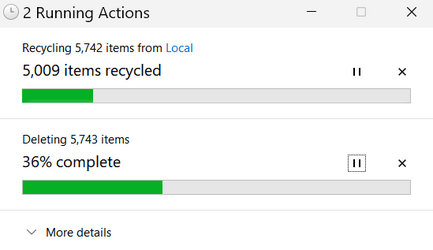msmcintosh
Active member
My C drive Windows folder has many tmp files. These are the two folders that contain the files:
Windows\System32\SysWOW64 nnnnnnnn.tmp
Windows\System32 nnnnnnnn.tmp
All of the tmp files are 87.9 MB.
Both folders are 33.8 GB in size.
As far as I can see, the file names are the same in both folders.
When edited, they are unreadable.
They were created back in January and February of this year.
Properties for one of the files:
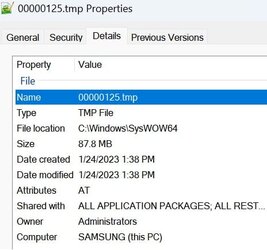
Can they be deleted?
Windows\System32\SysWOW64 nnnnnnnn.tmp
Windows\System32 nnnnnnnn.tmp
All of the tmp files are 87.9 MB.
Both folders are 33.8 GB in size.
As far as I can see, the file names are the same in both folders.
When edited, they are unreadable.
They were created back in January and February of this year.
Properties for one of the files:
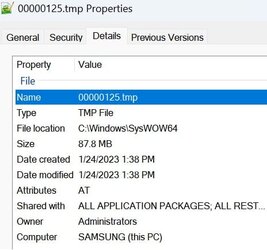
Can they be deleted?
- Windows Build/Version
- 23H2
My Computer
System One
-
- OS
- Windows 11
- Computer type
- Laptop
- Manufacturer/Model
- Samsung Galaxie Book Pro 360
- CPU
- i7-1165G7
- Motherboard
- Samsung
- Memory
- 16 GB
- Hard Drives
- Samsung SSD 970 EVO Plus 1TB
- Browser
- Brave
- Antivirus
- Norton 360