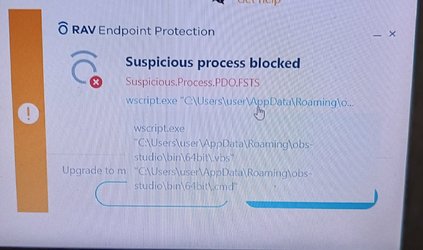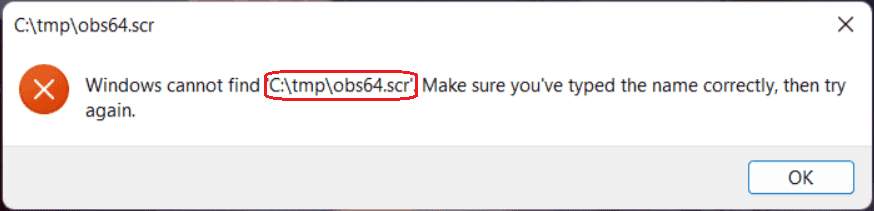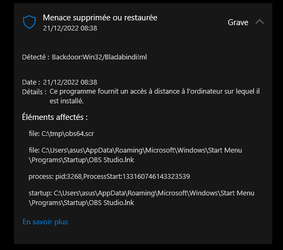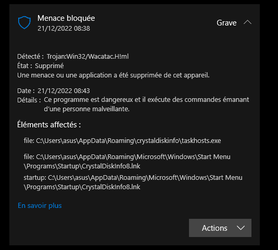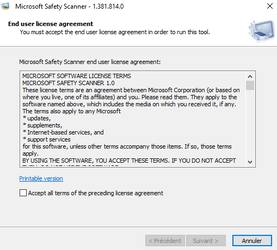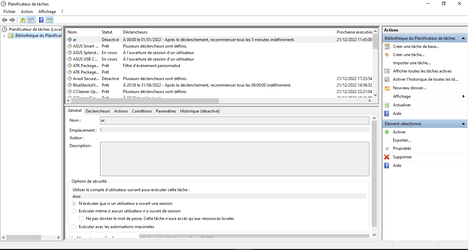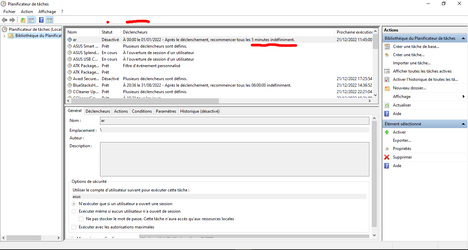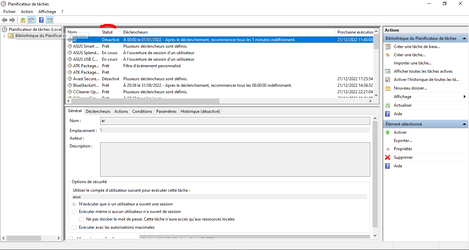- Local time
- 5:24 PM
- Posts
- 896
- OS
- Windows 11 Pro 23H2
"Remotely Operated Vehicle". Till turos clarifies we just sit and wait.whats rov?
My Computers
System One System Two
-
- OS
- Windows 11 Pro 23H2
- Computer type
- PC/Desktop
- Manufacturer/Model
- Custom Build By Lance1
- CPU
- Intel 12th Gen Intel Core i5-12600KF, 3686 MHz
- Motherboard
- GIGABYTE Z790 AORUS ELITE AX LGA 1700 Intel Z790 ATX
- Memory
- CORSAIR Vengeance 32GB (2 x 16GB) 288-Pin PC RAM DDR5 6400 (PC5 51200) Dual-Channel
- Graphics Card(s)
- GIGABYTE GeForce RTX 4060, 3x Fans, 8GB GDDR6 OC
- Sound Card
- AMD High Definition
- Monitor(s) Displays
- Samsung 32" 60Hz 4ms Curved PLS LED
- Screen Resolution
- 1920 X 1080
- Hard Drives
- WD Blue NVME M.2 1T Boot Drive
WD Blue SSD 1T
WD Blue NVME M.2 2T
- PSU
- EVGA SuperNOVA 850 GT, 80 Plus Gold 850W, Fully Modular,
- Case
- Fractal Design Pop XL Air RGB Black TG ATX High-Airflow Clear Tempered Glass Window Full Tower
- Cooling
- Noctua NH-D15 chromax black, Dual Tower CPU Cooler with Dual NF-A15 PWM 140mm Fans (Black)
- Keyboard
- Devistator 3
- Mouse
- Inphic PM6 Pro
- Internet Speed
- Telus Fiber Optic: Download 332.7 Mbps / Upload 331.5 Mbps
- Browser
- Vivaldi (64bit)
- Antivirus
- Windows Defender
-
- Operating System
- Window 11 Pro
- Computer type
- Laptop
- Manufacturer/Model
- DELL Inspiron N7110
- CPU
- Intel(R) Core(TM) i3-2310M CPU @ 2.10GHz
- Motherboard
- Dell Inc. 0YH79Y
- Memory
- 4 GB DDR3
- Graphics card(s)
- Intel(R) HD Graphics 3000
- Sound Card
- High Definition Audio
- Monitor(s) Displays
- 17.3 Inch Display
- Screen Resolution
- 1600 X 900
- Hard Drives
- Samsung SSD 860 EVO 500GB
- Internet Speed
- Fiber Optic: Download 332.7 Mbps / Upload 331.5 Mbps
- Browser
- Vivaldi 64 bit
- Antivirus
- Windows Defender
- Other Info
- YA! This the old backup. In case things go south. It'll give me access to everything I need.