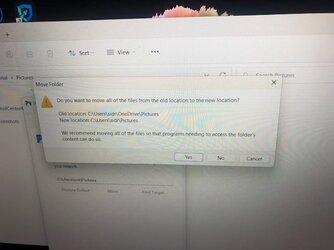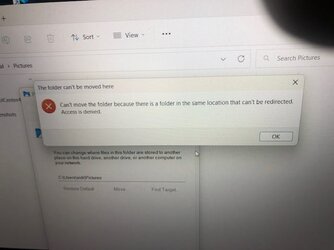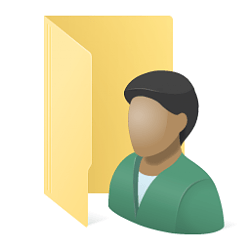- Local time
- 1:00 AM
- Posts
- 1,992
- OS
- Windows 10 Pro
Well, not so quick with the 100% wrong, maybe I am 100% right! Or maybe the options open to the user depends on what they do.Sorry you are 100% wrong - the link is there. In fact, it is more obvious that Windows 10 where it was in an obscure link in bottom left of oobe screen.
This is from install Windows 11 Home using an MS account, and is one of the OOBE screens.
They could have made it clearer in text that if you click like, user files would be on local drive.
Of course, they rely in fact users do not read the screens properly!
You do not need to take after the fact measures to store user files on C drive!
You can choose what to with Onedrive afterward, but you can just ignore it if you wish at the simplest.
View attachment 46762
When I upgraded my W8.1 machine to W10 years ago, it was possible to NOT set up OneDrive, which is different from 'Only save files to this PC'. The former is even better than the latter if you don't want to use OneDrive as it is more directly targeted.
So, when I did a factory reset for my W11 machine very recently, I was looking for something similar to avoid OneDrive in the setup phase (with an existing MS account) but the pertinent set up screen provided the very opposite of a choice, i.e. there was a forced default to use OneDrive! (which made me uninstall OneDrive after the fact)
As to what the OP did with his OS and OneDrive, though, there are internal contradictions in what he said, read the whole thread.
I bail out.
My Computer
System One
-
- OS
- Windows 10 Pro