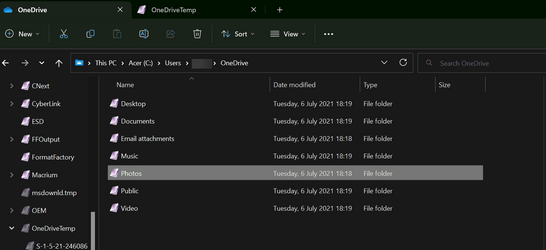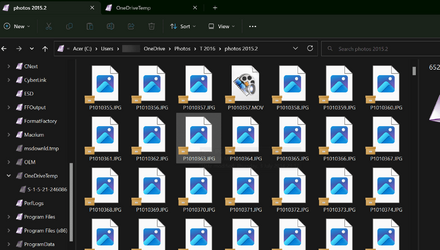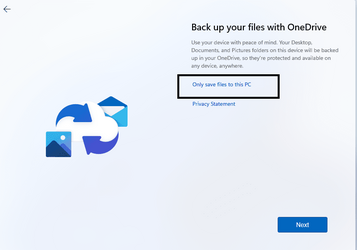- Local time
- 8:16 AM
- Posts
- 1,992
- OS
- Windows 10 Pro
You posted a few seconds before I did. You need to uninstall OneDrive after doing the reformat, then your new OS will be free of OneDrive.So to confirm, is it sufficient to:
-uninstall One Drive, then
-reformat completely?
I ask this because after all that I still have a OneDrive folder in Windows Explorer, as per above photo.
Either way, how do I now get Photos folder in Windows Explorer to point to c:\users\<name>\pictures?
I suggest you follow the complete sequence in post #15.
My Computer
System One
-
- OS
- Windows 10 Pro