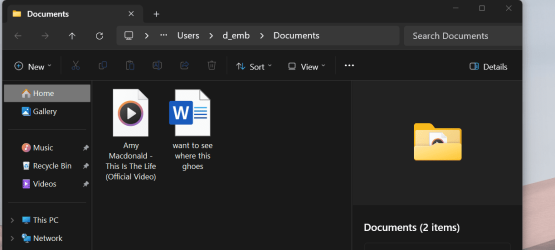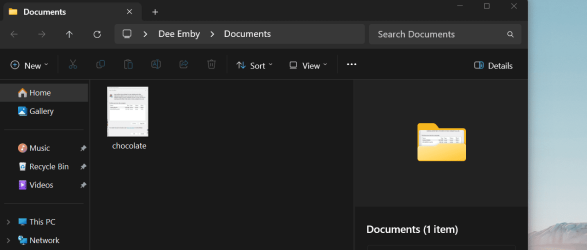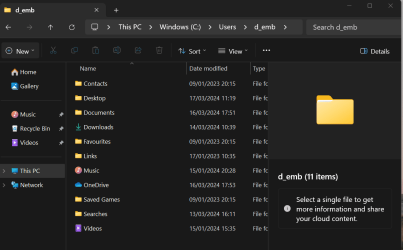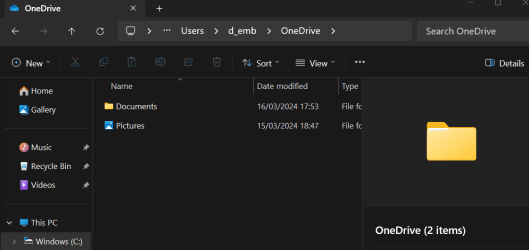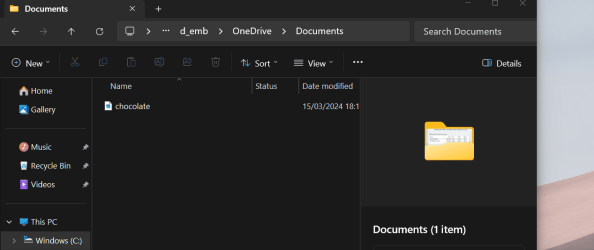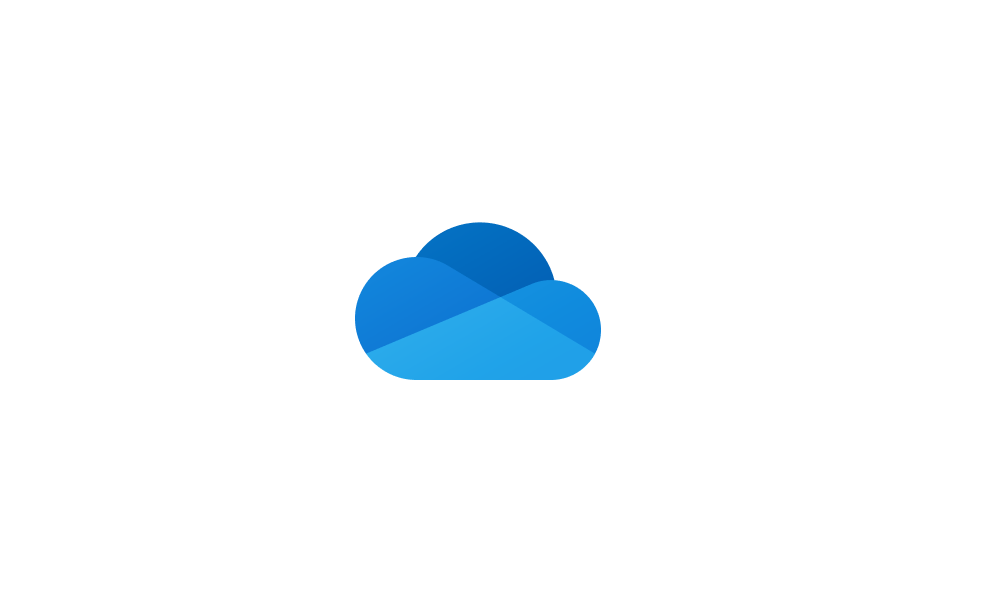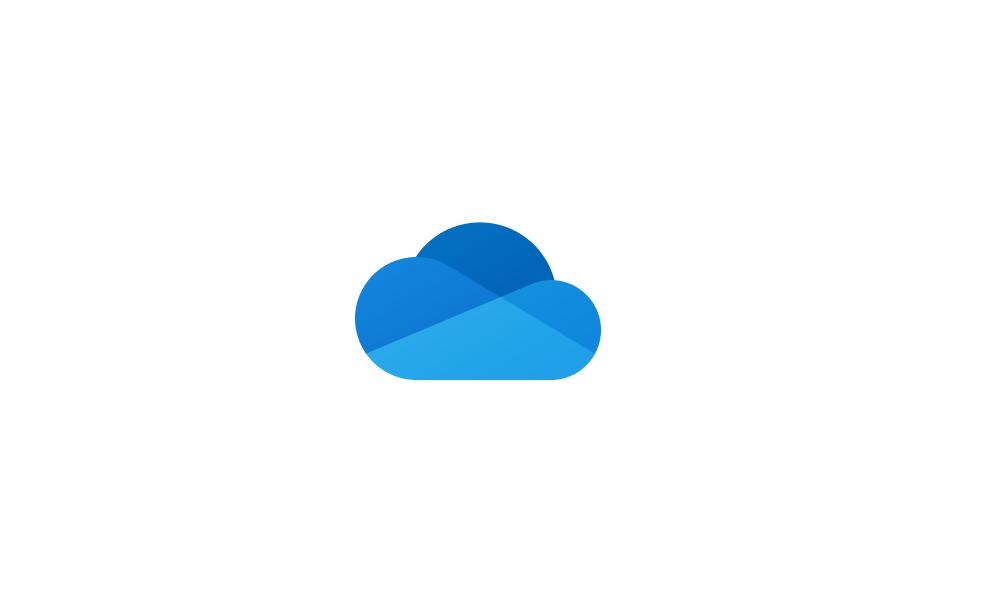Demby
Member
- Local time
- 9:30 AM
- Posts
- 5
- OS
- win11
Hi.
I used one drive so that I could work between PC and Laptop. I wasnt happy with it and was able to uninstall it from my PC. I believe than I have uninstalled it from my laptop , (there is no evidence of it in apps or file explorer) but a onedrive folder still remains in my user folder containing a second documents folder. When I save to docs, new files appear here.
I can manually place files in correct folder, but the shortcut is hit and miss, following two different paths. I hope the screen shots explain. What I want is one shortcut on my desktop that will always take the correct path. Would appreciate any fixes.
Thank you
I used one drive so that I could work between PC and Laptop. I wasnt happy with it and was able to uninstall it from my PC. I believe than I have uninstalled it from my laptop , (there is no evidence of it in apps or file explorer) but a onedrive folder still remains in my user folder containing a second documents folder. When I save to docs, new files appear here.
I can manually place files in correct folder, but the shortcut is hit and miss, following two different paths. I hope the screen shots explain. What I want is one shortcut on my desktop that will always take the correct path. Would appreciate any fixes.
Thank you
Attachments
My Computer
System One
-
- OS
- win11
- Computer type
- Laptop
- Manufacturer/Model
- HP 15