Memsahib
New member
I am still having issues with Onedrive. Folders empty on my PC , several copies of recent files in folders both on PC and in cloud but old flies missing in both. Thank goodness I have an Idrive backup - but why is Onedrive recently causing these issues? see an example below - snipped from my Onedrive documents folder
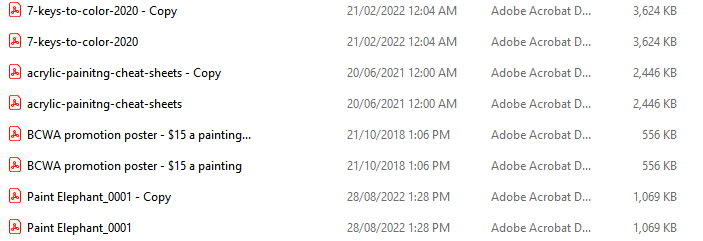
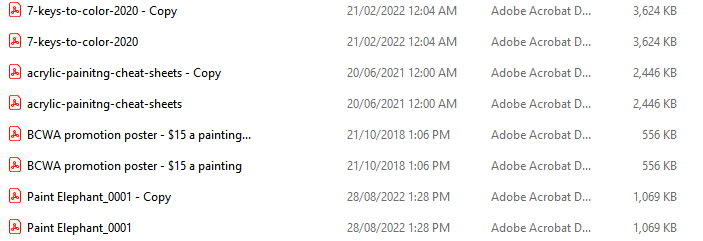
- Windows Build/Version
- Edition Windows 11 Home Version 22H2 Installed on 12/01/2023 OS build 22621.2861 Experience Windows Feature Experience Pack 1000.22681.1000.0
My Computer
System One
-
- OS
- Windows 11 Home
- Computer type
- Laptop
- Manufacturer/Model
- Asus Zenbook 13
- CPU
- Processor 11th Gen Intel(R) Core(TM) i7-1165G7 @ 2.80GH
- Memory
- Total Virtual Memory 18.1 GB
- Hard Drives
- 500gb ssd
- Keyboard
- Wired
- Mouse
- Wired
- Internet Speed
- 53Mbps download
- Browser
- Chrome
- Antivirus
- MS Defender


















