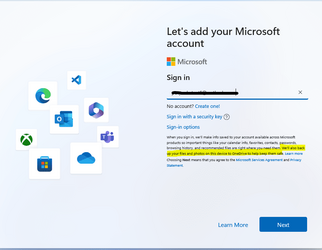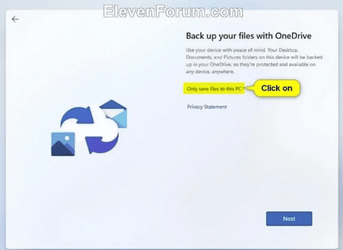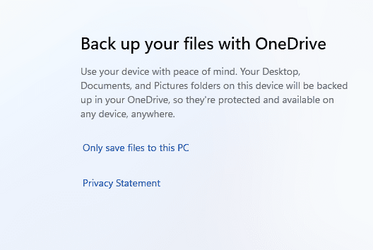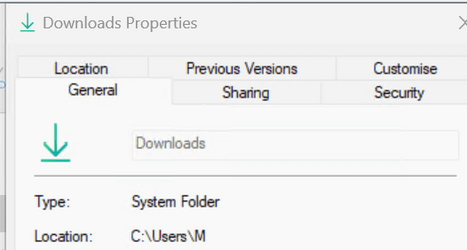I have a story to tell too. 15 years ago we had a home robbery while we were away. All of Kate's jewelry, all of our electronics, TV's, and computers were stolen along with all backup drives. I panicked. All my data and family photos were gone. I had nothing. Unless your home has been robbed there is no describing the feeling of violation.I beg to differ. This very morning, less than an hour ago, I tried to restart after a driver update and couldn't get past Dell flash screen. I restored a 2-day old image, 15 minutes later and here I am. So, no. Onsite backups are far from pointless. Why anyone messes with any other method of recovery makes no sense to me. I have never reset one of my own systems.
I bought a new computer, installed Windows, and the instant I logged in to Windows OneDrive reconnected, and all my data and family photos were instantly there as if nothing had ever happened!
This is why I'm a believer in real-time offsite OneDrive and I will never rely on only one local backup method. By actual experience, I know that I don't really have a sound backup strategy unless one of the methods is offsite.
My Computers
System One System Two
-
- OS
- Windows 11 Pro
- Computer type
- Laptop
- Manufacturer/Model
- Dell XPS 15 9510 OLED
- CPU
- 11th Gen i9 -11900H
- Memory
- 32 GB 3200 MHz DDR4
- Graphics Card(s)
- NVIDIA® GeForce® RTX 3050Ti
- Monitor(s) Displays
- 15.6" OLED Infinity Edge Touch
- Screen Resolution
- 16:10 Aspect Ratio (3456 x 2160)
- Hard Drives
- 1 Terabyte M.2 PCIe NVMe SSD
2 Thunderbolt™ 4 (USB Type-C™)
1 USB 3.2 Gen 2 (USB Type-C™)
SD Card Reader (SD, SDHC, SDXC)
- Internet Speed
- 900 Mbps Netgear Orbi + 2 Satellites
- Browser
- Microsoft Edge (Chromium) + Bing
- Antivirus
- Microsoft Windows Security (Defender)
- Other Info
- Microsoft 365 subscription
Microsoft OneDrive 1TB Cloud
Microsoft Outlook
Microsoft OneNote
Microsoft PowerToys
Microsoft Visual Studio
Microsoft Visual Studio Code
Macrium Reflect
Dell Support Assist
Dell Command | Update
LastPass Password Manager
Amazon Kindle
Interactive Brokers Trader Workstation
Lightroom/Photoshop subscription
-
- Operating System
- Windows 11 Pro
- Computer type
- Tablet
- Manufacturer/Model
- Microsoft Surface Pro 7
- CPU
- i5
- Memory
- 8 GB
- Hard Drives
- 256GB SSD
- Internet Speed
- 900 Mbps Netgear Orbi + 2 Satellites
- Browser
- Microsoft Edge (Chromium) + Bing
- Antivirus
- Microsoft Windows Security (Defender)
- Other Info
- Microsoft 365 subscription (Office)
Microsoft OneDrive 1TB Cloud
Microsoft Outlook
Microsoft OneNote
Microsoft Visual Studio
Amazon Kindle
Interactive Brokers Trader Workstation
Lightroom/Photoshop subscription