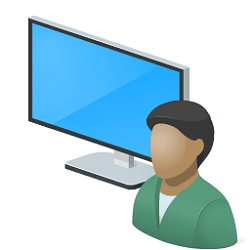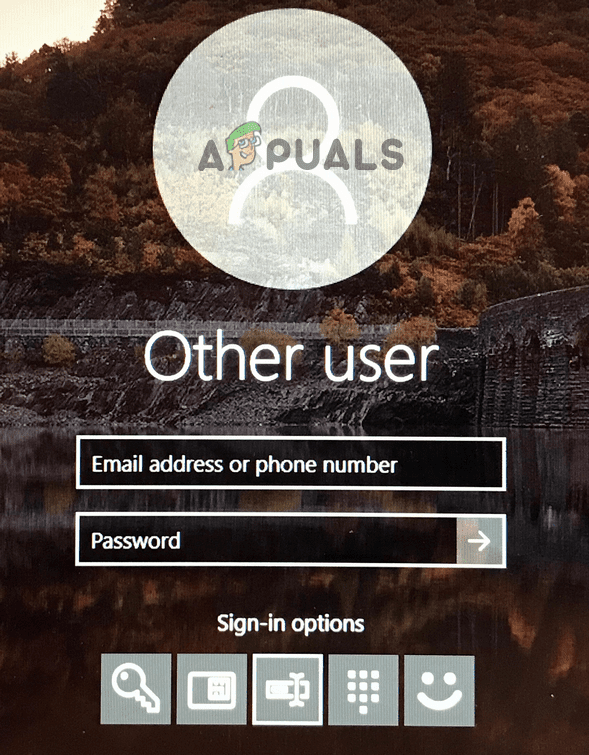OrionsHope
New member
- Local time
- 2:28 AM
- Posts
- 2
- OS
- 11
My daughter has an Acer Aspire which has only ever had one user other than the built-in accounts but this morning, on the login page, another account named "Other User" showed up and she got curious and clicked on it (she didn't ask first, not my fault). Now her account doesn't show up in the bottom left corner at all and she doesn't have login info for Other User. Is this a default account and if so, what are the default credentials? If not, how do I access her account? I can't log in, can't bring up any other accounts in the left corner of the login screen, and am mostly clueless about Win 11.
- Windows Build/Version
- 11
My Computer
System One
-
- OS
- 11