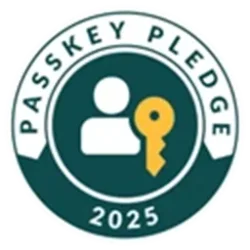- Local time
- 4:47 AM
- Posts
- 14,682
- OS
- Windows 11
'Bout 10 years ago I actually typed all my logins and passwords on paper on a manual typewriter cuz I was paranoid Windows was logging my keystrokes!!! 





My Computers
System One System Two
-
- OS
- Windows 11
- Computer type
- PC/Desktop
- Manufacturer/Model
- ASUS ROG Strix
-
- Operating System
- Windows 11
- Computer type
- Laptop
- Manufacturer/Model
- ASUS VivoBook