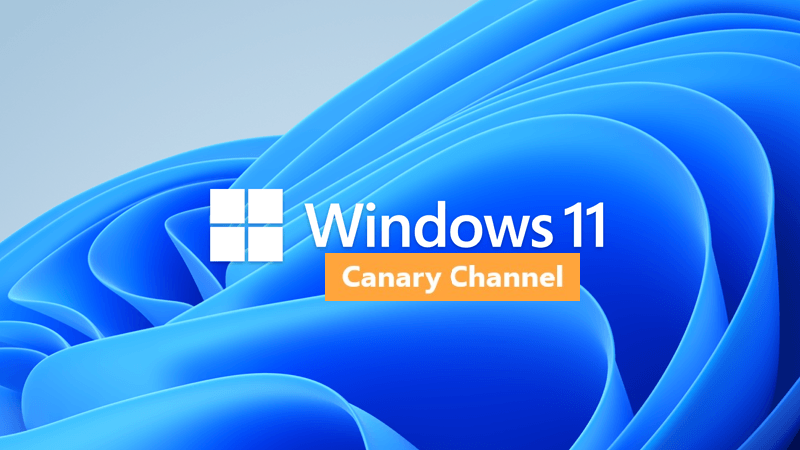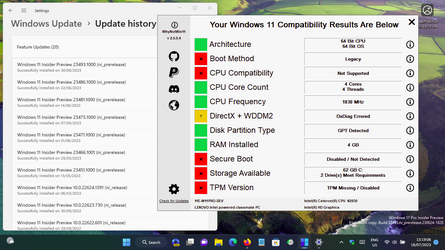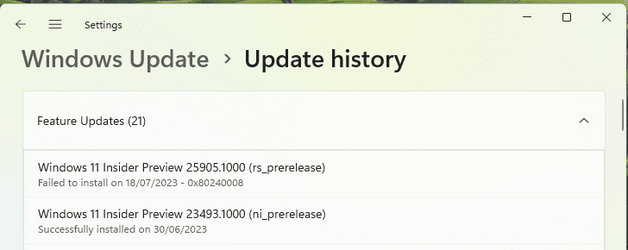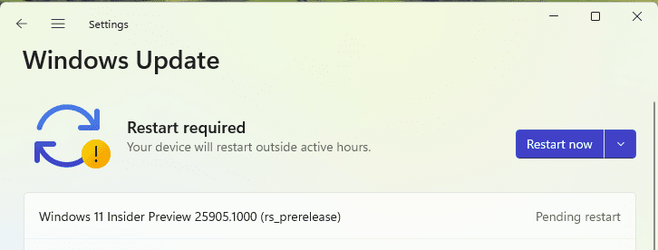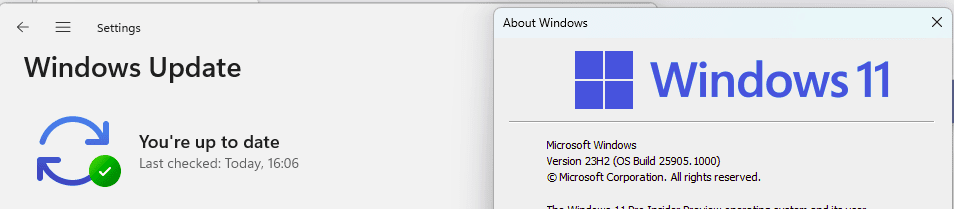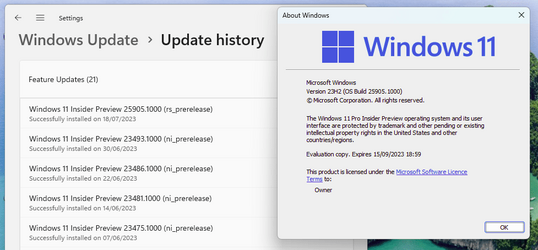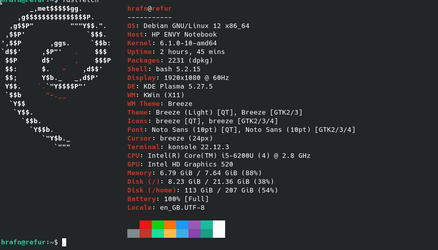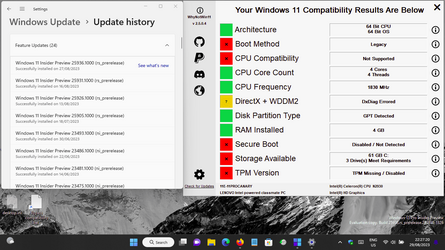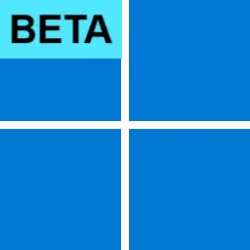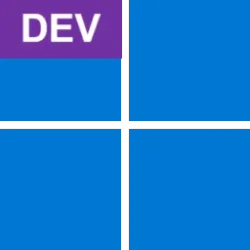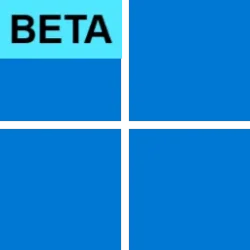hugosimoes
Active member
- Local time
- 4:49 PM
- Posts
- 14
- OS
- Windows 11 Pro
Hi, I am new here but once in a while I come here and read some topics when needed.
Back events:
I am Windows Insider member since it's release. I been using/testing builds since the launch, even got my installation bricked at least once. I did "stop" installing new builds once I moved my desktop/laptop pcs to use cheap SSDs. I don't want to wear out SSDs.
Moving on... With Windows 11, many users got "kicked out" from the program due to lack of PC requirement and I am one of those who still use perfectly capable PCs. I recognize that still using LGA775 is obsolete and I plan moving to newer platform maybe next year. Since I am unable to install Windows 11 normally since its launch. I download zips from uup dump, build the ISO files and upgrade. I was in build 22621 and then few weeks ago, I installed builds 25352/25357 and finally build 25393.
Now I am stuck apparently on build 25393 because build 25398 has been named as Windows Server 2022 and this build got 25398.287 which means it can be used in production.
My question is... What is the path for 25393?
I can't downgrade from 25393 to 234xx.
I can't upgrade from 25393 to 25398 because it's branded as Windows Server and there seems to be no Windows 11 Pro build 25398, AND I can't use Windows Insider Program from Windows Update because my PCs do not meet the requirements... unless there is some trick that enables WIP's Windows Update to force install build 25398 without headbutting before installation at 10%.
There are new builds for Windows ... build 25903.
Back events:
I am Windows Insider member since it's release. I been using/testing builds since the launch, even got my installation bricked at least once. I did "stop" installing new builds once I moved my desktop/laptop pcs to use cheap SSDs. I don't want to wear out SSDs.
Moving on... With Windows 11, many users got "kicked out" from the program due to lack of PC requirement and I am one of those who still use perfectly capable PCs. I recognize that still using LGA775 is obsolete and I plan moving to newer platform maybe next year. Since I am unable to install Windows 11 normally since its launch. I download zips from uup dump, build the ISO files and upgrade. I was in build 22621 and then few weeks ago, I installed builds 25352/25357 and finally build 25393.
Now I am stuck apparently on build 25393 because build 25398 has been named as Windows Server 2022 and this build got 25398.287 which means it can be used in production.
My question is... What is the path for 25393?
I can't downgrade from 25393 to 234xx.
I can't upgrade from 25393 to 25398 because it's branded as Windows Server and there seems to be no Windows 11 Pro build 25398, AND I can't use Windows Insider Program from Windows Update because my PCs do not meet the requirements... unless there is some trick that enables WIP's Windows Update to force install build 25398 without headbutting before installation at 10%.
There are new builds for Windows ... build 25903.
- Windows Build/Version
- Windows 11 Pro build 25393
My Computers
System One System Two
-
- OS
- Windows 11 Pro
- Computer type
- PC/Desktop
- Manufacturer/Model
- Custom
- CPU
- Intel Core2Quad Q9550
- Motherboard
- Asrock G41C-GS R2.0
- Memory
- 8GB DDR3-1333 at 1000MHz
- Graphics Card(s)
- ATI Radeon HD 4650 1GB
- Sound Card
- Integrated on-board
- Monitor(s) Displays
- Acer 24 Inch
- Screen Resolution
- 1920x1080
- Hard Drives
- KINGSTON A400 120GB SSD and 2x 500GB HDDs
- PSU
- Generic 400W
- Case
- Custom
- Cooling
- 3x 8cm fans plus 12cm from PSU
- Keyboard
- Horrible Conceptronic ORAZIO keyboard from combo
- Mouse
- Horrible Conceptronic ORAZIO mouse from combo
- Internet Speed
- 1Gbps
- Browser
- Firefox
- Antivirus
- Windows Defender
-
- Operating System
- Windows 11 Pro build 25393
- Computer type
- Laptop
- Manufacturer/Model
- Acer Aspire 5930G
- CPU
- Intel Core2Duo P8800
- Motherboard
- Refurbished motherboard from eBay
- Memory
- 2x 2GB DDR2-800
- Graphics card(s)
- Nvidia Geforce 9600M GT
- Sound Card
- Builtin Sound
- Monitor(s) Displays
- Builtin LCD but sometimes I hook an 24" FHD display
- Screen Resolution
- 1280x800
- Hard Drives
- Sandisk PLUS 120GB SSD
- PSU
- 90W laptop brick I refurbished
- Case
- Dead Acer Aspire 5930G chassis
- Cooling
- Tilted laptop
- Mouse
- Generic usb corded mouse, I don't like to use the touchpad
- Keyboard
- Wireless NGS keyboard from a combo, the receiver stopped recognizing the mouse
- Internet Speed
- 1Gbpz ... Wi-Fi wireless n
- Browser
- Firefox
- Antivirus
- Windows Defender
- Other Info
- I'm an cheapskate and I don't pay for software which I think it doesn't worth.