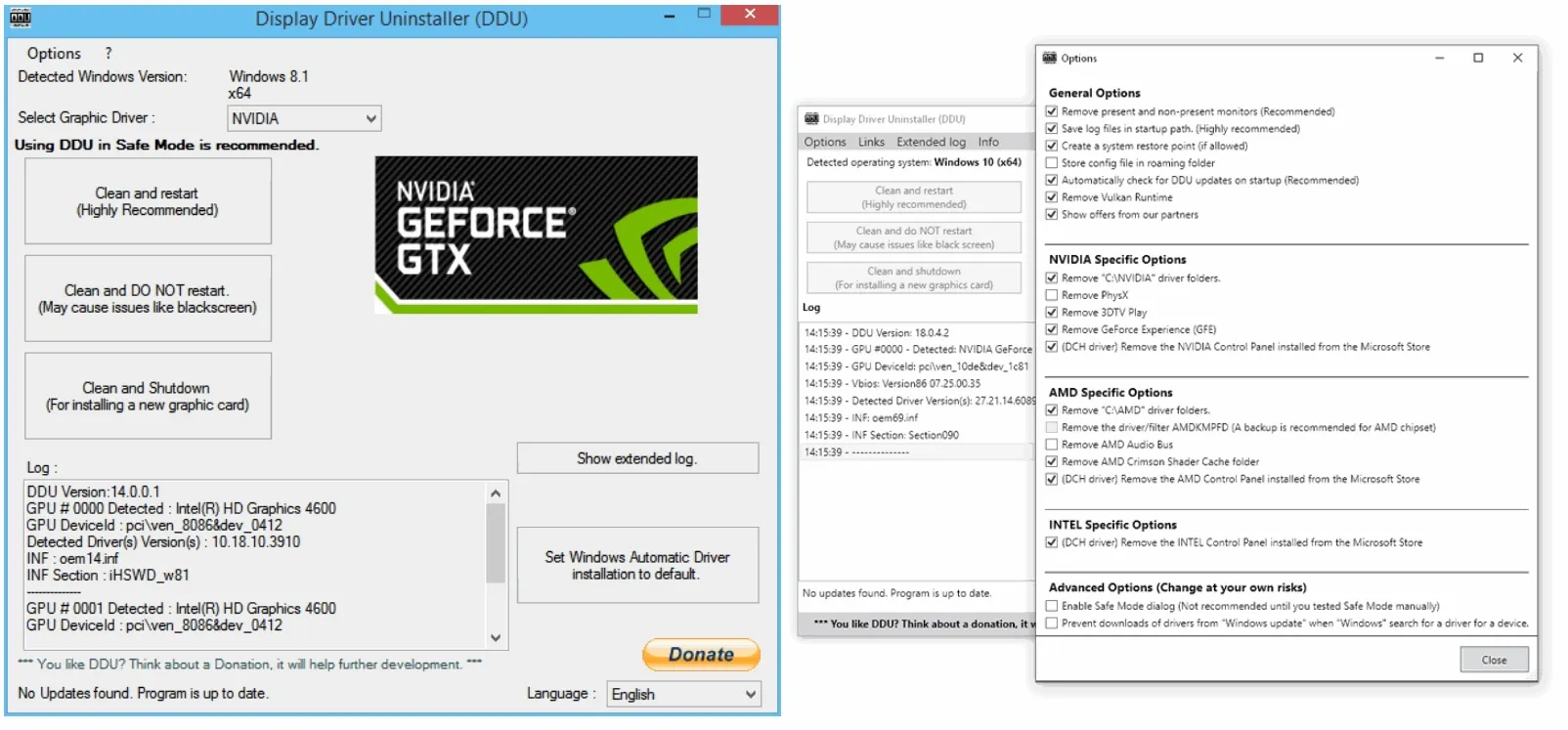The computer has rebooted from a bugcheck. The bugcheck was: 0x000000c2 (0x0000000000000099, 0x0000000000000000, 0x0000000000000000, 0x0000000000000000). A dump was saved in: C:\WINDOWS\Minidump\012023-10062-01.dmp. Report Id: 9e1191e8-1de0-46fa-93b4-2984e8a68035.
any ideal?
any ideal?
- Windows Build/Version
- Window 11 Version 22h2 (OS Build 22621.1105)
My Computer
System One
-
- OS
- Window 11
- Computer type
- PC/Desktop
- CPU
- i5-11400
- Motherboard
- B560M DS3H AC
- Memory
- KLEVV Bolt XR 8GB DDR4 x4
- Graphics Card(s)
- RTX 3060 EAGLE OC 12GB DDR6
- Sound Card
- Microphone (Realtek(R) Audio)
- Monitor(s) Displays
- 1
- Screen Resolution
- 1080
- Hard Drives
- KLEVV CRAS C710 2280 Nvme PCie Gen3 x4 M.2 SSD 256GB (C - boot drive)
KLEVV CRAS C710 2280 Nvme PCie Gen3 x4 M.2 SSD 512GB
SEAGATE BarraCuda [ST1000DM010] 3.5 1TB SATA HDD
- PSU
- EVGA 600W2 80+ WHITE
- Case
- TECWARE FORGE M STEALTH BLACK TG M-ATX CHASSIS - BLACK (FORGEM-BK)
- Cooling
- Cooler Master HYPER 212 Turbo ARGB Air cooler
- Keyboard
- Logitech G213
- Mouse
- Logitech G502 HERO
- Internet Speed
- 169mbps
- Browser
- Chrome
- Antivirus
- Norton Security