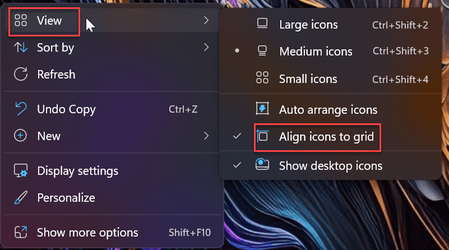I have an odd issue that I cannot seem to determine a cause for. Wondering if anyone else has noticed this, and more importantly, identified a solution.
Scenario:
Windows 11 22H2 with the latest (Nov 2022) updates. I have no shell enhancements or programs installed that should alter the desktop experience. Desktop settings are set to not sort icons, to align icons to grid, but NOT to auto arrange icons. PC is an 11th Gen i7-11700K using only the Intel XE graphics with 128GB RAM.
Let's assume that my desktop looks like the image below, with these icons positioned in the upper left corner:

Now, I drag an item to desktop as in the illustration below. Note that I am placing this item nowhere near the upper left corner of the screen.

However, for some reason this SOMETIMES causes all my icons to shift down one position as you see here:

Please note that this does not happen all the time. In fact, it's hard to reproduce it. In the screenshot I actually had to emulate the problem manually by moving the icons down one slot to illustrate the issue. But it happens often enough to be real annoying.
Now, if I save something else to the desktop (not by dragging it to a specific spot on the desktop), it will be placed in that upper left corner, ruining the organization that I have.
Has anyone seen this and identified a resolution?
Scenario:
Windows 11 22H2 with the latest (Nov 2022) updates. I have no shell enhancements or programs installed that should alter the desktop experience. Desktop settings are set to not sort icons, to align icons to grid, but NOT to auto arrange icons. PC is an 11th Gen i7-11700K using only the Intel XE graphics with 128GB RAM.
Let's assume that my desktop looks like the image below, with these icons positioned in the upper left corner:

Now, I drag an item to desktop as in the illustration below. Note that I am placing this item nowhere near the upper left corner of the screen.

However, for some reason this SOMETIMES causes all my icons to shift down one position as you see here:

Please note that this does not happen all the time. In fact, it's hard to reproduce it. In the screenshot I actually had to emulate the problem manually by moving the icons down one slot to illustrate the issue. But it happens often enough to be real annoying.
Now, if I save something else to the desktop (not by dragging it to a specific spot on the desktop), it will be placed in that upper left corner, ruining the organization that I have.
Has anyone seen this and identified a resolution?
My Computers
System One System Two
-
- OS
- Win11 Pro 23H2
- Computer type
- PC/Desktop
- Manufacturer/Model
- Home Built
- CPU
- Intel i7-11700K
- Motherboard
- ASUS Prime Z590-A
- Memory
- 128GB Crucial Ballistix 3200MHz DRAM
- Graphics Card(s)
- No GPU - CPU graphics only (for now)
- Sound Card
- Realtek (on motherboard)
- Monitor(s) Displays
- HP Envy 32
- Screen Resolution
- 2560 x 1440
- Hard Drives
- 1 x 1TB NVMe Gen 4 x 4 SSD
1 x 2TB NVMe Gen 3 x 4 SSD
2 x 512GB 2.5" SSDs
2 x 8TB HD
- PSU
- Corsair HX850i
- Case
- Corsair iCue 5000X RGB
- Cooling
- Noctua NH-D15 chromax.black cooler + 10 case fans
- Keyboard
- CODE backlit mechanical keyboard
- Mouse
- Logitech MX Master 3
- Internet Speed
- 1Gb Up / 1 Gb Down
- Browser
- Edge
- Antivirus
- Windows Defender
- Other Info
- Additional options installed:
WiFi 6E PCIe adapter
ASUS ThunderboltEX 4 PCIe adapter
-
- Operating System
- Win11 Pro 23H2
- Computer type
- Laptop
- Manufacturer/Model
- Lenovo ThinkBook 13x Gen 2
- CPU
- Intel i7-1255U
- Memory
- 16 GB
- Graphics card(s)
- Intel Iris Xe Graphics
- Sound Card
- Realtek® ALC3306-CG codec
- Monitor(s) Displays
- 13.3-inch IPS Display
- Screen Resolution
- WQXGA (2560 x 1600)
- Hard Drives
- 2 TB 4 x 4 NVMe SSD
- PSU
- USB-C / Thunderbolt 4 Power / Charging
- Mouse
- Buttonless Glass Precision Touchpad
- Keyboard
- Backlit, spill resistant keyboard
- Internet Speed
- 1Gb Up / 1Gb Down
- Browser
- Edge
- Antivirus
- Windows Defender
- Other Info
- WiFi 6e / Bluetooth 5.1 / Facial Recognition / Fingerprint Sensor / ToF (Time of Flight) Human Presence Sensor