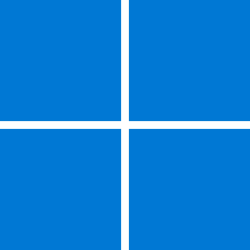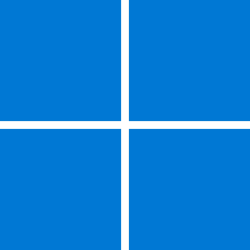- Local time
- 3:15 PM
- Posts
- 5,095
- Location
- Hafnarfjörður IS
- OS
- Windows XP,10,11 Linux (Fedora 42&43 pre-release,Arch Linux)
Hi there - I hope you backup your NAS regularly too -- HDD's in them can also fail !! (fortuantely rarely). Imaging say a 20 TB NAS isn't realistic for home systems - you need some sensible archive type strategy -- e.g Music and video files you want kept don't change much so a single archive to external HDD should be sufficient and you only need to archive new and changed files.Direct copy to a NAS drive on my Network, direct access for the data needed from any computer I desire.
You'd be stuck if you need to retrieve data from the NAS - and then you get the dreaded "File corrupt or Disk I/O error". For NAS though if non windows system use rsync for backing up data to external HDD's or even the cloud.
Cheers
jimbo.
My Computer
System One
-
- OS
- Windows XP,10,11 Linux (Fedora 42&43 pre-release,Arch Linux)
- Computer type
- PC/Desktop
- CPU
- 2 X Intel i7
- Screen Resolution
- 4KUHD X 2

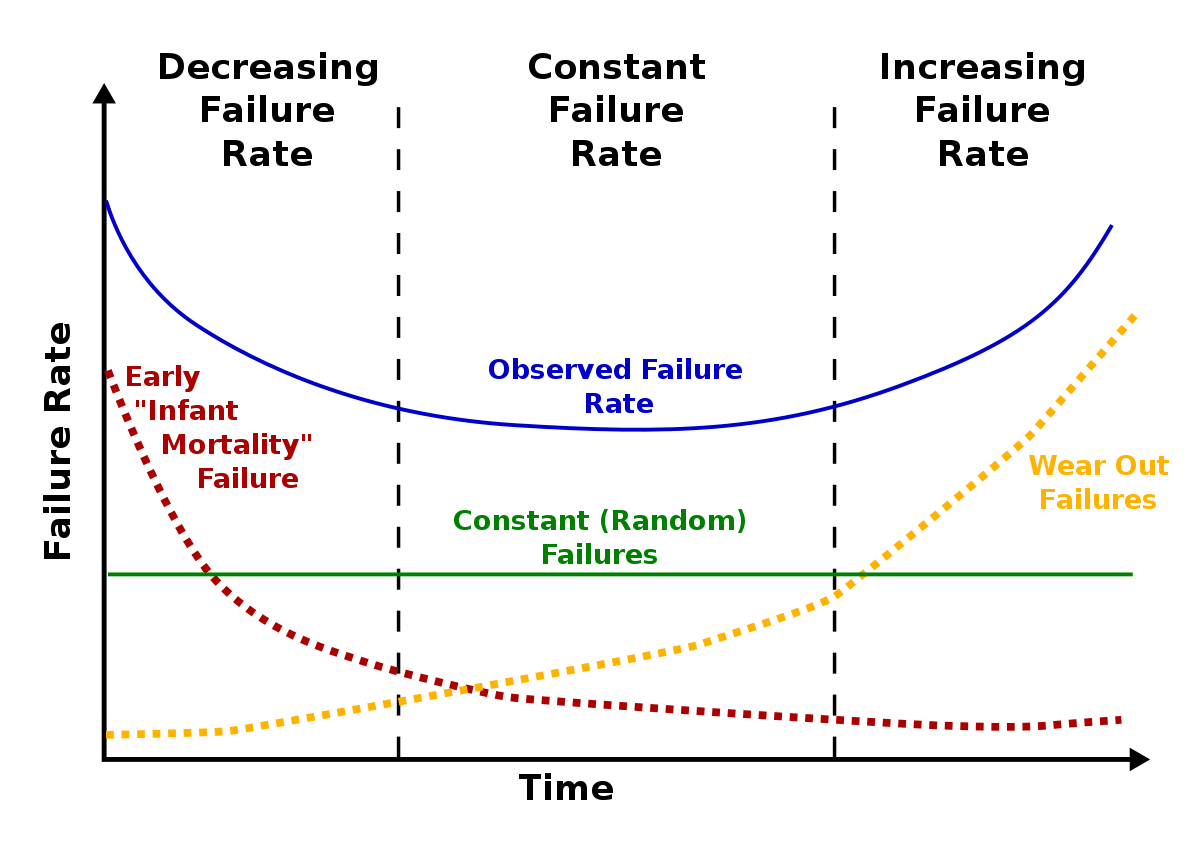
 I've stuck with them because my first one was reliable.....
I've stuck with them because my first one was reliable.....