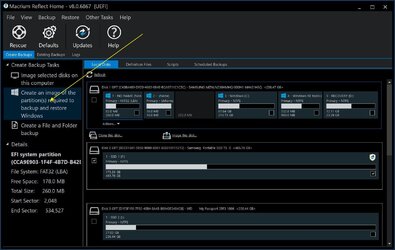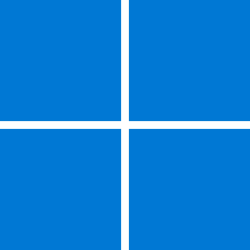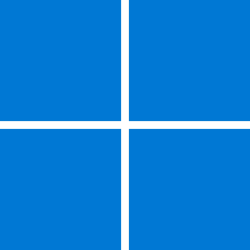- Local time
- 7:46 PM
- Posts
- 2,774
- OS
- Windows 11
Thanks, that's what I needed to knowYou should always backy fat32 and C drive as a minimum aa fat32 comtains boot files. I recommend you backup all partitions. If you have data partitions you can ba k those up separately if you prefer.
My Computer
System One
-
- OS
- Windows 11
- Computer type
- Laptop
- Manufacturer/Model
- HP Pavilion 14-ce3514sa
- CPU
- Core i5
- Memory
- 16gb
- Hard Drives
- Samsung 970 evo plus 2TB
- Cooling
- Could be better
- Internet Speed
- 200mbps Starlink
- Browser
- Firefox
- Other Info
- Originally installed with a 500gb H10 Optane ssd