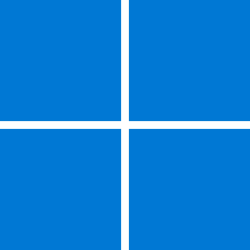- Local time
- 8:35 AM
- Posts
- 2,964
- OS
- Windows 11
Absolutely. There are many people out there who want a laptop and can't afford one and can pick up something for a very reasonable price. For a number of years I used to buy and sell the little Eee netbooks. Originally the 701's. Then the 701sd's (8gb) There was usually nothing wrong with them apart from the fact XP no longer fitted on them or they had borked the install. They were virtually throw away machines going for £20. I needed spare parts for mine and initially bought another for £20. Then found how easy they were to fix or reinstall on. The 4gb ones I put linux on (nothing else would fit) and sold them set up for children - people were very happy! Then moved on to the 10" ones that came with Windows 7 starter. Upgraded those to Windows 10 and sold them on again. This was hardly a profit making exercise - I was lucky if I made £10 or £20 profit. But I got satisfaction from making them work better with newly installed software and set up right, and that people were happy to buy a cheap working netbook. Always offered to reinstall if anything went wrong but was never taken up on that. The netbooks were ideal for younger children - if set up safely. Initially did one for my stepson and went from there. I still have a box full of spare parts and spare drives for them. Sadly they won't run Windows any more (apart from the 10" ones). A bargain for a parent - £40 for something that keeps a younger child happy and learning how to type and can play the odd game. They are still being bought and sold as well! Just very pocketable. But now tablets have been around for so long I think they will disappear. :)Is there actually a market for used computers (Home type computers -- I know offices etc when they upgrade donate older machines to Schools and 3rd world).
I've usually found parts are often cannabalizeable e.g HDD / SSD / NVME, RAM etc or they can make useful testbeds.
If I were to buy a used machine it would only because there's a part inside it that I need and can't source elsewhere.
Cheers
jimbo
Later did this with older laptops. (Hence commenting elsewhere on here I think I'm addicted to clean installs!). But not so much. Nothing wrong with most of them except the software needed upgrading. I even bought old Windows 7 licences to upgrade some of them to Windows 10 and the computers were fine!
My personal laptops also stay with me till they die usually. But we usually buy used for family laptops and occasionally sell one on to help pay for an upgrade.
It's like used cars! Some people are happy to buy cheap and run an old banger for a year. And then find it goes for five years. That trend may be disappearing now newer thin laptops have been around for a while. But there are also donation schemes to refugees etc where they need working used laptops.:)
My Computer
System One
-
- OS
- Windows 11
- Computer type
- Laptop
- Manufacturer/Model
- HP Pavilion 14-ce3514sa
- CPU
- Core i5
- Memory
- 16gb
- Hard Drives
- Samsung 970 evo plus 2TB
- Cooling
- Could be better
- Internet Speed
- 200mbps Starlink
- Browser
- Firefox
- Other Info
- Originally installed with a 500gb H10 Optane ssd