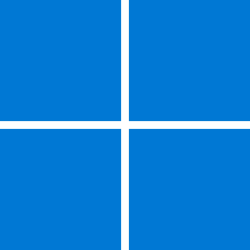I'm starting to tire of all the numerous "What's the best backup software" threads, as the OP can easily look through all the existing threads.
But I'll say this instead.
Most people don't care about backing up until after they've lost stuff. And even after data loss, I don't think they're too concerned with backing up. They see it as an annoyance. I've preached "Backup" for years, and they never listen and act. I think for most people, it's probably best to set a backup schedule for them.
I've seen some people devastated by the loss of data, and in particular, family photos. And some just don't care at all. One guy I know had a hard drive failure and lost his family photos. I told him that his photos were gone, and he said, "It doesn't matter, I'll just take new ones."