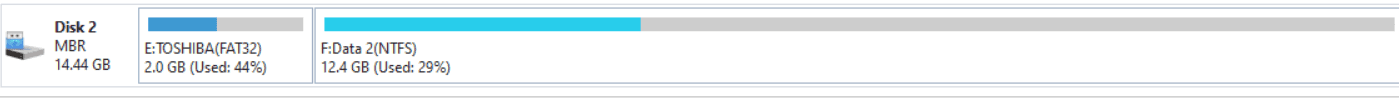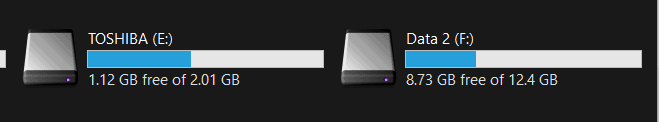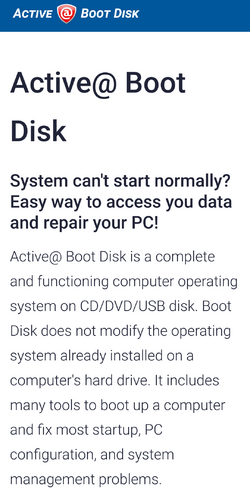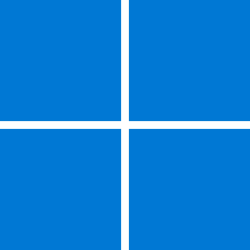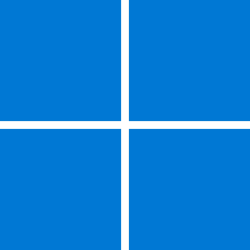Just one question:
So you regularly do backups with a program located on your hard drive that only runs from within Windows.
Then, Horror of Horrors, lightning strikes your house and blows your PC to smithereens! It's just a smoldering mass.
I was once called to look at an old IBM PC, that had gone through a fire, at an insurance Co. office, where the monitor was melted down over the desktop case.
(Remember those flat cases, with the monitor sitting on top?)
I had to remove that monitor from that case with a hammer and chisel. When I finally got down to the hard drive, is was black from smoke.
I cleaned up the controller board and got that old drive running again. I copied all the data files off onto Floppy Disks. When I presented those data disks to the office manager, she cried. I set up a backup routine for them, where daily backups were taken off-site every night.
So how are you going to Restore your backup, since the backup/restore program just went up in smoke?
Hopefully, the backup image file was not on that smoldering mess.
As I've set up literally hundreds of backup systems for home PC's, business PC's and even one for a bank, I insist on just a few basics.
The Backup and Restore program must not be on the PC being backed up. It should only be on some removable media, capable of booting up the PC and running the Backup/Restore program.
Then the Backup Image file must not be stored on the same PC, but should be on Removable Media, that's even taken Off Premises, or put in a fireproof vault. Sequential backups should be put on different media, and then the media can be rotated, like every week.
We did that when I was a Mainframe operator for the county.
But I also believe that "a man convinced against his will, is of the same opinion still" (author unknown)
So, y'all just keep on doing what you're doing, and I'll do likewise, and maybe some day we can meet and compare notes on how that turned out.
So long, Mates!
TM