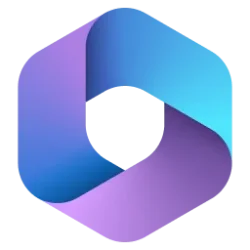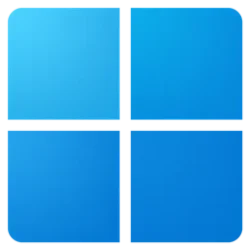I'm curious too but I'm still enjoying my new PC which is running Windows 10 beautifully. Even though I take regular Macrium image backups I think I'd rather wait until W11 has something I want other than "shiny new toy" appeal. I did the free Windows 7 -> Windows 10 upgrade as soon as it became available and I regretted it.There are no compelling reasons to upgrade to W11 (at this time) other than curiosity. I did the upgrade but made a System Image Backup of W10 before doing so. After I explored W11's features and saw how badly the Taskbar fell short of my expectations; I booted my computer to my W10 Thumb Drive, logged in and used the W10 System Image to put everything back just the way it was before the upgrade to W11.
Having done a lot of tweaking with W11 I downloaded a free backup program and made a System Image of W11 onto another internal storage drive. When I feel like playing with W11 again I will simply make a new backup of W10 then use the boot media I created with the free backup software to recover W11. NOTE: I am not ready to setup a dual boot system. W11 needs to mature a little over the next six months before I would use it as my main OS.
Whew! That was much wordier than I intended!
My Computer
System One
-
- OS
- Windows 10 Professional
- Computer type
- PC/Desktop
- Manufacturer/Model
- Digital Storm VELOX
- CPU
- Intel Core i9 11900K
- Motherboard
- ASUS PRIME Z590-P
- Memory
- 64GB
- Graphics Card(s)
- NVIDIA GeForce GTX 1650
- Sound Card
- Realtek onboard
- Monitor(s) Displays
- Acer R221Q 21.5"
- Screen Resolution
- 1920 x 1080
- Hard Drives
- 2 x Samsung SSD 990 EVO Plus (1 TB)
2 x Seagate ST4000NE001 (4 TB)
- PSU
- None
- Case
- VELOX
- Cooling
- Cooler Master
- Keyboard
- Logitech
- Mouse
- Kensington trackball
- Browser
- Firefox, Chrome
- Antivirus
- Windows Defender, Malwarebytes