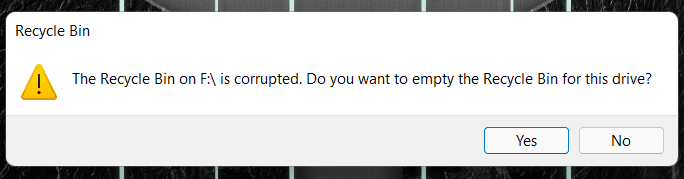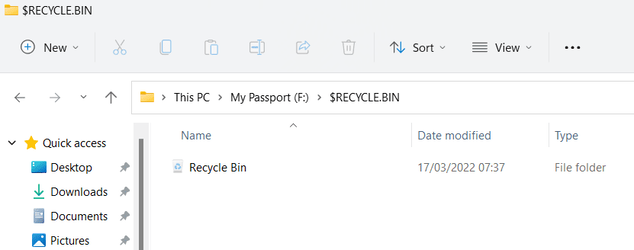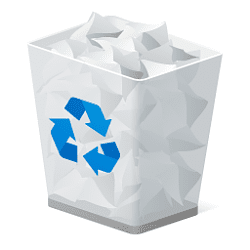Today I learnt that my external hard drive has a Recycle Bin by going into Control Panel > (View by: Large Icons) > File Explorer Options > View > Show hidden files, folders and drives (select) > Hide protected operating system files (Recommended) - (unclick) > Apply > OK, then going into the external drive from File Explorer and viewing what is in the Recycle Bin for that drive letter and deleting it.
In addition it is possible to right click the Recycle Bin on the desktop select Properties > (select appropriate drive) > (Settings for selected location) > Don't move files to the Recycle Bin. Remove files immediately when deleted (select) > Display delete confirmation dialog (select) > Apply > OK.
Is this an advisable course of action in external hard drives, especially those which are encrypted, in order to prevent future errors?
In addition what happens in these external drives for the Custom size in Settings for selected location for the Recycle Bin capacity when the maximum size in MB is reached or passed?
Many thanks for any advice.
In addition it is possible to right click the Recycle Bin on the desktop select Properties > (select appropriate drive) > (Settings for selected location) > Don't move files to the Recycle Bin. Remove files immediately when deleted (select) > Display delete confirmation dialog (select) > Apply > OK.
Is this an advisable course of action in external hard drives, especially those which are encrypted, in order to prevent future errors?
In addition what happens in these external drives for the Custom size in Settings for selected location for the Recycle Bin capacity when the maximum size in MB is reached or passed?
Many thanks for any advice.
My Computers
System One System Two
-
- OS
- Windows 11 Pro
-
- Operating System
- Windows 10 Pro