A private preview of the Unified Update Platform (UUP) for on-premises update management is available for commercial organizations between now and September. This preview prepares you and your organization for the complete transition of servicing to UUP by early 2023. UUP on premises is an integration with Windows Server Update Services (WSUS) and Microsoft Endpoint Configuration Manager. This new capability simplifies Windows content management and streamlines the process for upgrading to Windows 11 for those who manage Windows devices with these update management platforms.
Today I'm providing a brief overview of the UUP, outlining how UUP on premises simplifies quality and feature update deployment, and inviting you to act now to enroll in our private preview!
What is the Unified Update Platform?
The Unified Update Platform (UUP) is a single publishing, hosting, scan, and download model for OS quality and feature updates for all Windows-based operating systems. It offers improved delivery technologies in response to IT admin requests for more seamless updates, more control over installation time, more battery life, and lighter download size.
The UUP has accompanied Windows 10 since 2016, and today it's becoming even better. UUP on premises is stepping up to the growing demand for Windows 11 security and productivity standard across leading enterprises. In fact, starting in early 2023, all new releases of Windows will be serviced with UUP updates.
UUP on premises is currently available in private preview. The public preview will be available later this year.

Estimated timeline for the preview and general availability of UUP on premises.
Let's look at the key benefits, version requirements, and the process to sign up for the UUP on premises private preview today.
Simplifying the upgrade from Windows 10 to Windows 11
The UUP makes OS upgrades easier for you to manage. You no longer need to create your own custom images or complicated task sequences to retain installed optional features or language packs. New capabilities include:
Note: To upgrade to Windows 11 from Windows 10, the minimum required version of Windows 10 is 21H1 or later.
- Simplified content management via servicing, instead of media-based task sequences
- Upgrading the OS to the latest security compliance level with one reboot
- Installed optional features on demand (FODs) and language packs (LPs) are retained during upgrades
- If desired, the ability to implement well known task sequences for other custom actions needed in your environment
Quality updates for Windows 11
Quality updates with the UUP continue to be cumulative and include all released Windows quality and security fixes. New capabilities are:
Note: To receive quality updates on Windows 11, we recommend that the latest security updates be installed on your devices. Minimally, devices should be updated through April 2022.
- Ability for end users to acquire FODs and LPs offline
- Automatic corruption repair
- Minimized quality update client download sizes
Participate in the UUP on premises private preview
Aside from the Windows version and updated requirements listed above, make sure you are managing your PCs with a supported platform then follow the simple process outlined below to sign up for the private preview.
Supported platforms
To take advantage of UUP on premises, you must be using a supported platform:
- A supported version of Microsoft Endpoint Configuration Manager:
- Recommended version: 2203 (either Technology Adoption Program (TAP), fast ring, or general availability builds)
- Minimum requirement: version 2111 or later, additionally enabling delta download in Client Agent settings.
- All supported versions of Windows Server Update Services (WSUS)
How do I sign up for the private preview?
Space is limited, so we'd love to hear from you ASAP! You'll hear back quickly if you qualify. To sign up for UUP on premises private preview, complete this short form, which allows us to learn a little about you and your environment: Microsoft Forms.
Once you're in, you can expect to receive complete onboarding instructions, which would include the following steps:
- Retrieve your WSUS Server ID. Run the following in PowerShell on your top-level WSUS server:
Code:$server = Get-WsusServer $config = $server.GetConfiguration() $config.ServerId- Share your WSUS ID with Microsoft for onboarding.
- Allow clients to download delta content when available in Client Settings.
- In the Configuration Manager console, navigate to Administration\Client Settings.
- Open the Properties of the Client Settings you wish to use or create a new one to deploy as appropriate.
- Under Software Updates group, set "Allow clients to download delta content when available" to "Yes".

Screenshot of the Default Settings interface in the Configuration Manager console. "1. Allow clients to download delta content when available" is highlighted and set to Yes.- Enable UUP and sync updates.
5. Find the synced UUP updates in Configuration Manager and test them! You'll get more details on how to do that within the private preview program.
- Synchronize Software Updates to allow the new products to populate.
- In the Configuration Manager console, browse to Administration\Site Configuration\Sites.
- Select your top-level site (CAS or standalone Primary).
- Open Configure Site Components\Software Update Point.
- On the Products tab, once your WSUS server is added to the preview, a new product should appear. This product will contain the preview UUP content. Select "Windows 11 UUP Preview" in order to see Windows workstation UUP updates.
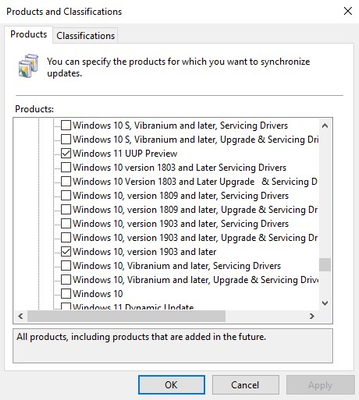
Screenshot of the Products and Classifications interface in the Configuration Manager console. "Windows 11 UUP Preview" is listed and selected.
- On the Classificationstab, ensure you have selected:
- "Security Updates" in order to see the UUP Cumulative Updates.
- "Upgrades" in order to see the UUP Feature Updates.
- Synchronize software updates to see the new UUP updates.
Looking ahead
Interested? Want to know more? Visit Microsoft Forms to apply today!
During preview, all Windows 11 quality updates and feature updates, starting from the July 2022 security update, will be available as UUP updates. Stay tuned for upcoming blog posts and Demo Bytes on the Windows IT Pro YouTube channel (subscribe here!) to learn about the behind-the-scenes magic that is improving your update experience on the latest versions of Windows.
For more information, refer to the following resources:
- Get started with Windows Update (Docs)
- Migrating and acquiring Windows optional content (Docs)
- Introducing Unified Update Platform (UUP) (Windows Insider Blog)
Source:

Preview Unified Update Platform for on-premises update management | Microsoft Community Hub
Want to easily manage Windows updates in Configuration Manager and WSUS? Sign up for this limited-time private preview!
Last edited:












