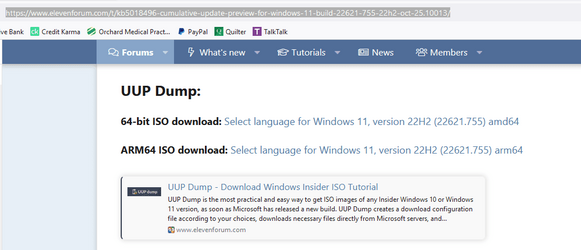infernoprime
Member
- Local time
- 6:38 AM
- Posts
- 14
- OS
- Windows 11
I have had nothing but problems since upgrading my build to 22621.674.
Both windows settings app and context menus are extremely slow to the point of having to wait for them to show. When clicking search button nothing happens even clicking on the search bar on the start menu it just disappears. I ran SFC it said the files were repaired. Also ran DISM repaired those using the disc, but it did not help.
I do meet the minimum requirements since I built a new rig. Is there any problems I should know about or anything else I can try I really don't want to reinstall at this point unless I can backup just my installed programs and not windows. I am aware of windows backup tools but I can't save to my other Internal HDD and do not have a disc big enough to fit the size it required.
Both windows settings app and context menus are extremely slow to the point of having to wait for them to show. When clicking search button nothing happens even clicking on the search bar on the start menu it just disappears. I ran SFC it said the files were repaired. Also ran DISM repaired those using the disc, but it did not help.
I do meet the minimum requirements since I built a new rig. Is there any problems I should know about or anything else I can try I really don't want to reinstall at this point unless I can backup just my installed programs and not windows. I am aware of windows backup tools but I can't save to my other Internal HDD and do not have a disc big enough to fit the size it required.
- Windows Build/Version
- 22621.674
My Computer
System One
-
- OS
- Windows 11
- Computer type
- PC/Desktop
- Manufacturer/Model
- Custom Build
- CPU
- i9 -10900K
- Motherboard
- Asus Strix Z490-E
- Memory
- 32GB
- Graphics Card(s)
- Evga Gefore GTX 1660 TI
- Sound Card
- Sound Blaster Z
- Monitor(s) Displays
- 2
- Screen Resolution
- 1680 1050 + 1920 x 1080
- Hard Drives
- WD Blue 500GB
WD Black 1TB
- Case
- Fractal Define 7 XL
- Keyboard
- Logitech MK710
- Mouse
- Logitech M705
- Browser
- Firefox
- Antivirus
- Eset Smart Security 8