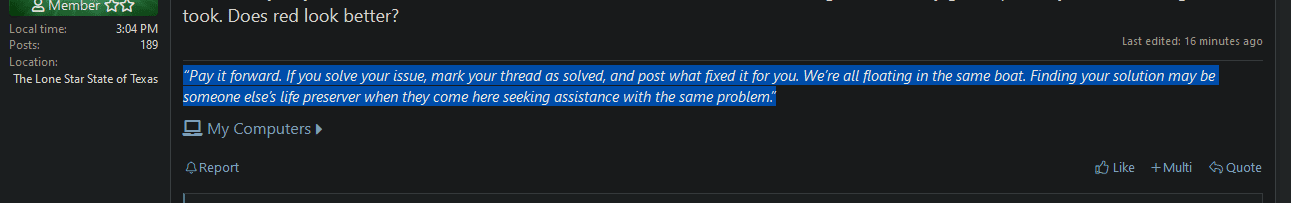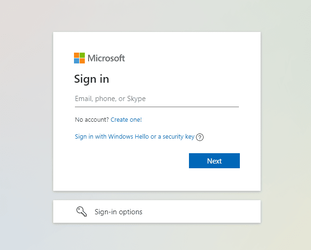FatPat
Member
- Local time
- 4:11 AM
- Posts
- 6
- OS
- Windows 11
Hello friends!
I wasn't totally sure this question goes in this sub-forum, but I couldn't find a more proper one. If it indeed the wrong sub forum, mods feel free to move my question.
OK, so here goes a (kind of) long story. I guess I should start when years ago I accidently installed windows 11 on two different SSDs. I was told by a tech that it wasn't possible, then he read a little and said under certain circumstances that it is.
Anyway I have been using the same windows login password for years, it is a 4 digit pin that I use at a lot of places. There is no way I changed this password. Well, one day my condo had a power blip and it rebooted my PC. So I logged into windows, my name pops up with the bar below to enter my pin/password, but it was telling me it was not valid. I was flabbergasted, knowing theres no way I changed it, and not a soul but he have access to this particuar desktop gaming computer. It is very important to me because I have a lot of games installed, some I can't get back by just starting over. Plus my invauable pictures and personal documents ,some of clients that I need to reference soon.
Here is the somewhat weird catch. I had installed win 11 on BOTH of my SSDs. Was told it was impossible unless i had a certain build or something ofthat nature, not sure if its true or not. I tried going into CMOS and making the other SSD boot first, which it did with no problems, except my games and programs are installed on ther other SSD for the most part. I try to keep this one cleaner with not as much data. But I have many video games I paid for on my other installation, and also things that I cannot get back should I have to reformat the offending drive. I tried doing what windows suggested I do if I couldnt remember the password, to no avail. I cant remember exactly what it said.
Then I went into CMOs and set my 2nd SSD to boot first, so I am able to get into windows to write you this plea for assistance. I cannot get into many video games , programs, documents and pictures, old hard to find tv shows and movies in digital format that you just cant find these days.
I did all the command line stuff and proceeded to do the steps to remove the password altogether, BUT it only works on THIS windows installation, on this SSD.
It would mean the world if someone can help me access either my password from my 1st SSD and windows install (hence ALL my digital stuff)... I spent 4 hours yesterday and while the soultions worked, they only worked as far as on the SSD and windows install I was currently logged into.
I hope someone more intelligent than myself can figure out this conundrum, as I just spent money for games for my kids xmas and now they cannot login to them. They are PC kids too, not console gamers so it kind of broke their heart.
tl;dr : I have 2 SSDs, one of which requires a password that I never change and use it for multiple tasks and it isnt an easy crackable one. I have never changed this pass , so you can imagine my shock when windows would not let me into that install. Is there anyway I can go back and change the password or bypass the password altogether? I've gotten advice, but they didn't take into factor the fact that I have two win 11 installations, and the things that worked in the windows I can get into work well , but I need it to work in my main windows installation.
Thank you so much, my son was so happy to get new world and another game I got him as early xmas presents but we cannot now access them due to what used to be a 4 digit windows password system. Bless any kind folks who can walk me thru this or explain how I can beat this nasty problem! -P.J. Brown
I wasn't totally sure this question goes in this sub-forum, but I couldn't find a more proper one. If it indeed the wrong sub forum, mods feel free to move my question.
OK, so here goes a (kind of) long story. I guess I should start when years ago I accidently installed windows 11 on two different SSDs. I was told by a tech that it wasn't possible, then he read a little and said under certain circumstances that it is.
Anyway I have been using the same windows login password for years, it is a 4 digit pin that I use at a lot of places. There is no way I changed this password. Well, one day my condo had a power blip and it rebooted my PC. So I logged into windows, my name pops up with the bar below to enter my pin/password, but it was telling me it was not valid. I was flabbergasted, knowing theres no way I changed it, and not a soul but he have access to this particuar desktop gaming computer. It is very important to me because I have a lot of games installed, some I can't get back by just starting over. Plus my invauable pictures and personal documents ,some of clients that I need to reference soon.
Here is the somewhat weird catch. I had installed win 11 on BOTH of my SSDs. Was told it was impossible unless i had a certain build or something ofthat nature, not sure if its true or not. I tried going into CMOS and making the other SSD boot first, which it did with no problems, except my games and programs are installed on ther other SSD for the most part. I try to keep this one cleaner with not as much data. But I have many video games I paid for on my other installation, and also things that I cannot get back should I have to reformat the offending drive. I tried doing what windows suggested I do if I couldnt remember the password, to no avail. I cant remember exactly what it said.
Then I went into CMOs and set my 2nd SSD to boot first, so I am able to get into windows to write you this plea for assistance. I cannot get into many video games , programs, documents and pictures, old hard to find tv shows and movies in digital format that you just cant find these days.
I did all the command line stuff and proceeded to do the steps to remove the password altogether, BUT it only works on THIS windows installation, on this SSD.
It would mean the world if someone can help me access either my password from my 1st SSD and windows install (hence ALL my digital stuff)... I spent 4 hours yesterday and while the soultions worked, they only worked as far as on the SSD and windows install I was currently logged into.
I hope someone more intelligent than myself can figure out this conundrum, as I just spent money for games for my kids xmas and now they cannot login to them. They are PC kids too, not console gamers so it kind of broke their heart.
tl;dr : I have 2 SSDs, one of which requires a password that I never change and use it for multiple tasks and it isnt an easy crackable one. I have never changed this pass , so you can imagine my shock when windows would not let me into that install. Is there anyway I can go back and change the password or bypass the password altogether? I've gotten advice, but they didn't take into factor the fact that I have two win 11 installations, and the things that worked in the windows I can get into work well , but I need it to work in my main windows installation.
Thank you so much, my son was so happy to get new world and another game I got him as early xmas presents but we cannot now access them due to what used to be a 4 digit windows password system. Bless any kind folks who can walk me thru this or explain how I can beat this nasty problem! -P.J. Brown
- Windows Build/Version
- 11
My Computer
System One
-
- OS
- Windows 11
- Computer type
- PC/Desktop
- Manufacturer/Model
- Custom, mostly ASUS (ROG) and corsair.
- CPU
- i7770k
- Motherboard
- ASUS ROG Maximus IX Hero
- Memory
- 8gb corsair
- Graphics Card(s)
- Nvidia GTX 1080i 12GB
- Sound Card
- on board
- Monitor(s) Displays
- Samsung 70" LED
- Screen Resolution
- 4k
- Hard Drives
- Mushkin 1tb SSD, WDC(western digital) 1tb, External Storage 2tb
- PSU
- Corsair HW1000
- Case
- Corsair fully glass crystal lineup
- Cooling
- x2 120mm (back) 220mm (top) x2 120mm (front
- Keyboard
- Logitech MK710
- Mouse
- Logi Ms Master 2S
- Internet Speed
- 300Mbit down, 50Mbit up
- Browser
- Chrome
- Antivirus
- Windows Defender
- Other Info
- Had it for a few years now, It's well taken care of and maintained, password just totally changed on me. I'm certain it wasn't my kids. I am around them all of the time, and this happened 2 days ago, if it were a prank, they would have said "gotcha!" but alas, they are more concerned than me.