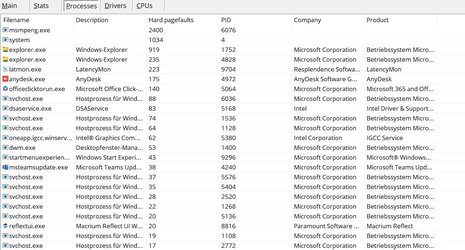In WD control panel, you can disable scanning of certain folders, executables and processes. It's tricky to find.How can I do this? (How to disable Real time scanning...). I am glad that there is a possibility to get rid off latency problems offline in concert situations. But I agree it is not the best to switch the defender off.
I'll post the path once I get to my computer...
My Computers
System One System Two
-
- OS
- Win 11 Pro 24H2 26100.4484 (RP) / Linux Mint 22
- Computer type
- Laptop
- Manufacturer/Model
- Lenovo A485
- CPU
- Ryzen 7 2700U Pro
- Motherboard
- Lenovo (WiFi/BT module upgraded to Intel Wireless-AC-9260)
- Memory
- 32GB
- Graphics Card(s)
- iGPU Vega 10
- Sound Card
- Realtek
- Monitor(s) Displays
- 14" FHD (built-in) + 14" Lenovo Thinkvision M14t (touch+pen) + 32" Asus PB328
- Screen Resolution
- FHD + FHD + 1440p
- Hard Drives
- Intel 660p m.2 nVME PCIe3.0 x2 512GB
- PSU
- 65W
- Keyboard
- Thinkpad / Logitech MX Keys
- Mouse
- Logitech MX Master 2S
- Internet Speed
- 600/300Mbit
- Browser
- Edge (Chromium)
- Antivirus
- Windows Defender
- Other Info
- SecureBoot: Enabled
TPM2.0: Enabled
AMD-V: Enabled
-
- Operating System
- Win 11 Pro 23H2 22631.5189 (RP)
- Computer type
- PC/Desktop
- Manufacturer/Model
- Custom
- CPU
- i7-7700k @4.8GHz
- Motherboard
- Asus PRIME Z270-A
- Memory
- 32GB 2x16GB 2133MHz CL15
- Graphics card(s)
- EVGA GTX1080Ti FTW 11GB
- Sound Card
- Integrated
- Monitor(s) Displays
- 32" 10-bit Asus PB328Q
- Screen Resolution
- WQHD 2560x1440
- Hard Drives
- 512GB ADATA SX8000NP NVMe PCIe Gen 3 x4
- PSU
- 850W
- Case
- Fractal Design Define 7
- Cooling
- Noctua NH-D15 chromax.black
- Keyboard
- Logitech MX Keys
- Mouse
- Logitech MX Master 2S
- Internet Speed
- 600/300Mbit
- Browser
- Edge (Cromium)
- Antivirus
- Windows Defender
- Other Info
- AC WiFi Card