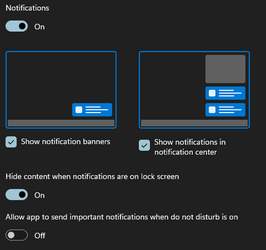I'm having problems with thunderbird notifications, they appear even when do not disturb is activated, or even when I'm playing games.
It's bothering me because the game is losing focus to display the email notification, Is there anything I can do to solve this, without having to uninstall thunderbird?

It's bothering me because the game is losing focus to display the email notification, Is there anything I can do to solve this, without having to uninstall thunderbird?

My Computer
System One
-
- OS
- Windows 11, Pro for Workstations, 22631.2861 (23H2)
- Computer type
- PC/Desktop
- Manufacturer/Model
- Custom
- CPU
- Amd Ryzen 5 5500 ("Zen 3") (3.6GHz,45-65W,L3:16M,6/12)
- Motherboard
- Asus Prime B450M Gaming/BR Chipset B450 AMD AM4 mATX DDR4 - BIOS 4002
- Memory
- DDR4 OLOy Owl Black, 8GB, 3200MHZ, (x2)
- Graphics Card(s)
- Colorful GeForce GTX 1650 Super
- Sound Card
- -
- Monitor(s) Displays
- Philips TV 43PFG5102/78
- Screen Resolution
- 1920x1080
- Hard Drives
- SSD: 120GB, Sata III, Leitura 560MBs e Gravação 540MBs
HD: Seagate Barracuda 1TB, Sata III, 7200RPM, 64MB
- PSU
- Corsair ATX CV550 550W, 80 Plus Bronze, PFC Ativo
- Case
- Wheel Jack, Mid Tower, Vidro Temperado, Black
- Cooling
- default
- Keyboard
- common
- Mouse
- commom
- Internet Speed
- 600mb
- Browser
- Opera
- Antivirus
- Windows Defender