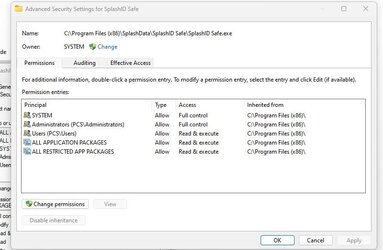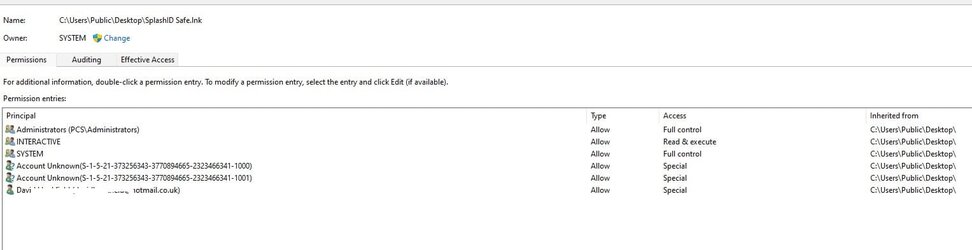- Local time
- 5:54 AM
- Posts
- 43
- OS
- Windows 11 Pro
@IanMosley
@garlin
The plot thickens.
Okay I installed all the VC++ packages as suggested.
No success after a reboot.
Then I looked on my Win 10 PC to see what VC++ it has.
Seems to have several more than the Win 11.
Can I assume that a higher version number mean a lower version one is not needed. eg V12.xxx means no need for V11.xxx?
Excuse the ignorance.
I hope OAT will come back and tell me how his system differs from mine as he seems to have it running.
@garlin
The plot thickens.
Okay I installed all the VC++ packages as suggested.
No success after a reboot.
Then I looked on my Win 10 PC to see what VC++ it has.
Seems to have several more than the Win 11.
Can I assume that a higher version number mean a lower version one is not needed. eg V12.xxx means no need for V11.xxx?
Excuse the ignorance.
I hope OAT will come back and tell me how his system differs from mine as he seems to have it running.
My Computer
System One
-
- OS
- Windows 11 Pro
- Computer type
- PC/Desktop
- Manufacturer/Model
- Gigabyte MOBO
- CPU
- i7-13700
- Motherboard
- Z790
- Memory
- 64GB DDR4
- Graphics Card(s)
- RTX4600
- Hard Drives
- NVMe 2TB/SSD 2TB/HDD 4TB/HDD 8TB
- PSU
- BeQuiet 750w
- Case
- Fractal Define 7 Quiet
- Internet Speed
- 300Mbps FTTH
- Antivirus
- Windows Defender