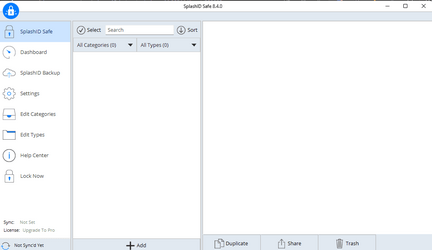davesurrey
Member
- Local time
- 9:35 AM
- Posts
- 43
- OS
- Windows 11 Pro
My new PC runs Win11 Pro 23H2 and all is fine except...
My password manager SplashID Safe (latest verison v8.4) seems to install on my Win 11 Pro pc but won't run clicking on the desktop icon or even double clicking the exe file.
But it installs and runs on my Win 10 box.
The main difference, apart from the OS, is that I use Defender on Win 11 but Avast on Win 10.
I get a Windows>App Error on Event Viewer saying "faulting module...ntdll.dll" but all is ok if I run sfc /scannow.
Any ideas guys please?
My password manager SplashID Safe (latest verison v8.4) seems to install on my Win 11 Pro pc but won't run clicking on the desktop icon or even double clicking the exe file.
But it installs and runs on my Win 10 box.
The main difference, apart from the OS, is that I use Defender on Win 11 but Avast on Win 10.
I get a Windows>App Error on Event Viewer saying "faulting module...ntdll.dll" but all is ok if I run sfc /scannow.
Any ideas guys please?
My Computer
System One
-
- OS
- Windows 11 Pro
- Computer type
- PC/Desktop
- Manufacturer/Model
- Gigabyte MOBO
- CPU
- i7-13700
- Motherboard
- Z790
- Memory
- 64GB DDR4
- Graphics Card(s)
- RTX4600
- Hard Drives
- NVMe 2TB/SSD 2TB/HDD 4TB/HDD 8TB
- PSU
- BeQuiet 750w
- Case
- Fractal Define 7 Quiet
- Internet Speed
- 300Mbps FTTH
- Antivirus
- Windows Defender