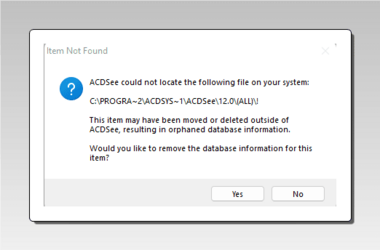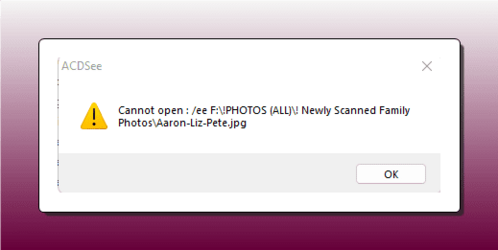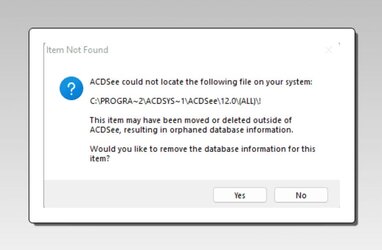JACKSPRATNYC
Member
- Local time
- 7:28 AM
- Posts
- 28
- OS
- Windows 11 Pro 23H2 (Build 22631.3007)
Hi Folks: I'm using Windows 11 (version 21H2) [Build 22000-2538]. I've used every version of Windows since it could fit on a floppy disk! After using Windows 10 for a couple of years, I decided to try out Win 11. I have several desktop computers, with Windows 11 installed on two. Problem: ACDSee Photo Studio Ultimate 2023 cannot open any images (png, jpg, gif, bmp, etc,). I've used ACDSee software for years on all versions of Windows. On both Win 11 computers, ACDSee will not open images. I've tried: "Compatibility Mode". Reinstalling/uninstalling the software. Checking to make sure that ACDSee is set as the "default" app. Some suggested Registry fixes. Nothing seems to work. This version of ACDSee is full compliant/compatible with Win 11. I've tried a host of troubleshooting methods. None are working. So perhaps, someone may have a suggestion or two? BTW, this issue does not exist on Win 10. Thanks.
Attachments
My Computer
System One
-
- OS
- Windows 11 Pro 23H2 (Build 22631.3007)
- Computer type
- PC/Desktop
- Manufacturer/Model
- GIGABYTE/GA-970A-D3P
- CPU
- TripleCore AMD Athlon II X3 450, 3200 MHz
- Motherboard
- GA-970A-D3P
- Memory
- Corsair 16GB (8x2)
- Graphics Card(s)
- GeForce RTX 30
- Sound Card
- System
- Monitor(s) Displays
- ACER 24 Inch
- Screen Resolution
- 1600 x 900
- Hard Drives
- 2 Barracuda Hard Drives Seagate ST8000DM004
- PSU
- CORSAIR RMx Series RM850x
- Case
- NZXT H510 - CA-H510B-B1
- Cooling
- Aer F120mm
- Keyboard
- Logitech
- Mouse
- Logitech
- Browser
- Mozilla Firefox
- Antivirus
- Malwarebytes