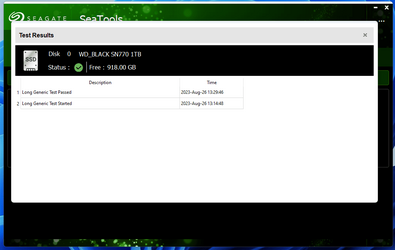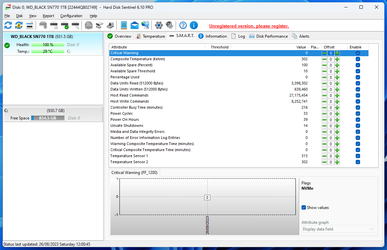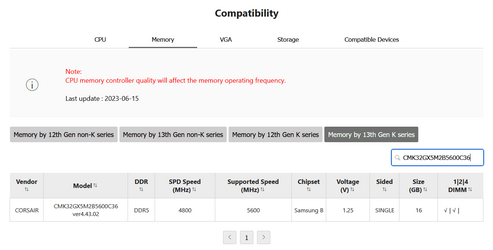Please run:
a) Sea Tools for Windows Long Generic test > post images or share links
b) HD Sentinel (trial version)
 www.hdsentinel.com
Post images or share links for results on these tabs:
www.hdsentinel.com
Post images or share links for results on these tabs:
a) Overview
b) Temperature
c) SMART
a) Sea Tools for Windows Long Generic test > post images or share links
b) HD Sentinel (trial version)
Hard Disk Sentinel - HDD health and temperature monitoring
Monitoring hard disk health and temperature. Test and repair HDD problems, predict disk failure.
a) Overview
b) Temperature
c) SMART
My Computer
System One
-
- OS
- Windows 10
- Computer type
- Laptop
- Manufacturer/Model
- HP
- CPU
- Intel(R) Core(TM) i7-4800MQ CPU @ 2.70GHz
- Motherboard
- Product : 190A Version : KBC Version 94.56
- Memory
- 16 GB Total: Manufacturer : Samsung MemoryType : DDR3 FormFactor : SODIMM Capacity : 8GB Speed : 1600
- Graphics Card(s)
- NVIDIA Quadro K3100M; Intel(R) HD Graphics 4600
- Sound Card
- IDT High Definition Audio CODEC; PNP Device ID HDAUDIO\FUNC_01&VEN_111D&DEV_76E0
- Hard Drives
- Model Hitachi HTS727575A9E364
- Antivirus
- Microsoft Defender
- Other Info
- Mobile Workstation