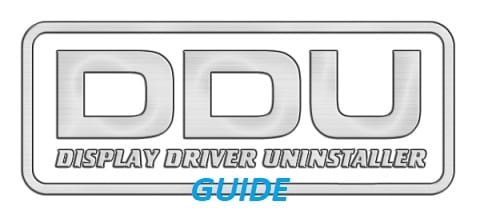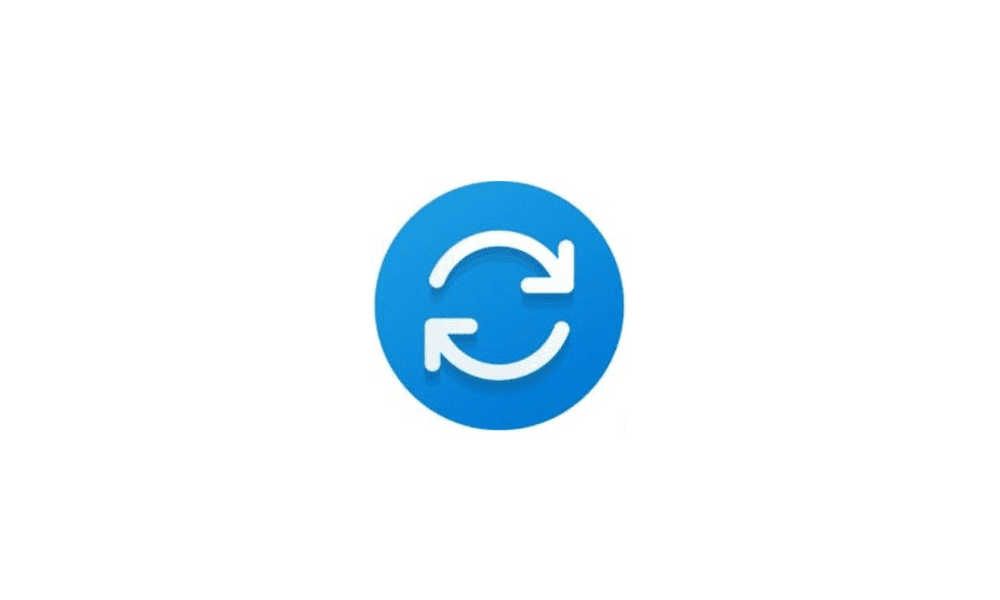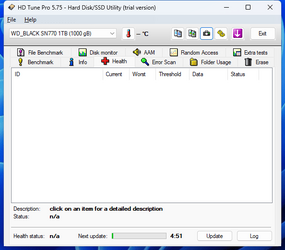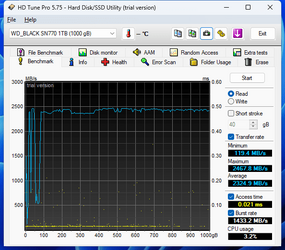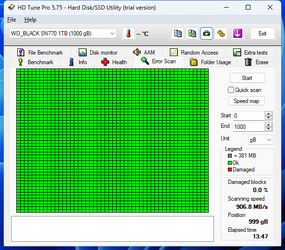Hello,
Looking to get some help on crash and reboot issue I have been having on my new PC. The PC currently only has windows 11 installed plus a handful of other programs, all of the components are brand new. The first crash happened when I loaded a website on Firefox, the mouse and keyboard stopped responding and screen went black followed by a reboot. After that, I seem to be able to replicate the crash and reboot by loading a Twitch stream and within 1 minute the same crash happens.
I had a look in event viewer after the crashes and saw errors saying the PC has rebooted from a bugcheck, the bugcheck was: 0x00000116. I looked up this code and it seems to relate to graphics and display. One of the potential 'fixes' I found was changing the power management mode in the Nvidia control panel to 'prefer maximum performance' which I have done and I haven't experienced the crash and reboot since. However this feels like a temporary fix and I like to get to the root cause.
Here is the V2 log collector file as per the BSOD posting instructions thread Google Drive: Sign-in
Thanks.
Looking to get some help on crash and reboot issue I have been having on my new PC. The PC currently only has windows 11 installed plus a handful of other programs, all of the components are brand new. The first crash happened when I loaded a website on Firefox, the mouse and keyboard stopped responding and screen went black followed by a reboot. After that, I seem to be able to replicate the crash and reboot by loading a Twitch stream and within 1 minute the same crash happens.
I had a look in event viewer after the crashes and saw errors saying the PC has rebooted from a bugcheck, the bugcheck was: 0x00000116. I looked up this code and it seems to relate to graphics and display. One of the potential 'fixes' I found was changing the power management mode in the Nvidia control panel to 'prefer maximum performance' which I have done and I haven't experienced the crash and reboot since. However this feels like a temporary fix and I like to get to the root cause.
Here is the V2 log collector file as per the BSOD posting instructions thread Google Drive: Sign-in
Thanks.
- Windows Build/Version
- Windows 11 Version 22H2 (OS Build 22621.2134)
My Computer
System One
-
- OS
- Windows 11
- Computer type
- PC/Desktop
- CPU
- Intel I5 13600k
- Motherboard
- MSI MAG Z790 Tomahawk Wifi DDR5
- Memory
- Corsair Vengeance DDR5 5600 32GB
- Graphics Card(s)
- Asus TUF Gaming Nvidia Geforce RTX 3070ti
- Hard Drives
- WD_Black SN770 NVMe 1TB
- PSU
- Corsair RM850X Shift
- Case
- NZXT H7 Flow
- Cooling
- CPU Cooler - DeepCool LT520 240mm AIO