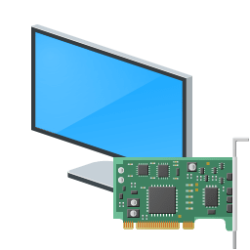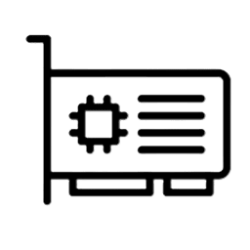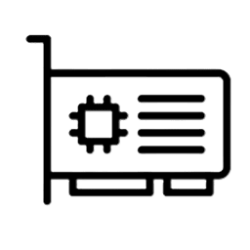This tutorial will show you how to restart the video graphics drivers of your display adapter(s) in Windows 10 and Windows 11.
Windows includes an easy method to restart your graphics drivers on demand as needed. This includes restarting NVIDIA, AMD, and Intel graphics drivers.
If your display seems to be having an issue like a black screen, screen frozen, keyboard and mouse inputs not responding, you could try restarting the graphics drive to see if it may solve the issue without needing to restart the computer.
Reference:
Troubleshooting black or blank screens in Windows - Microsoft Support
If your computer is showing a black or blank screen in Windows, these troubleshooting tips could help get your system back up and running.
Here's How:
1 Press the Win + Ctrl + Shift + B keys.
2 Your screen will now flicker and go blank for a second or two, and you will hear a beep.
3 When finished, everything will now automatically reappear as it was before pressing the keys. Anything open and running will still be there.
That's it,
Shawn Brink
Last edited: