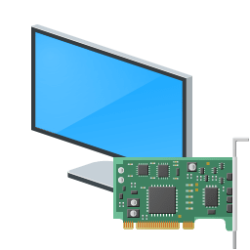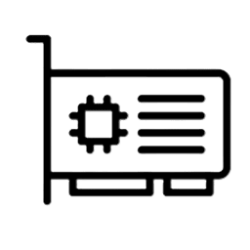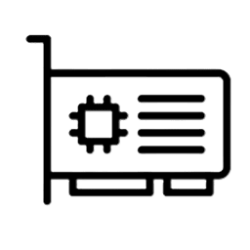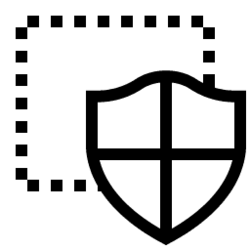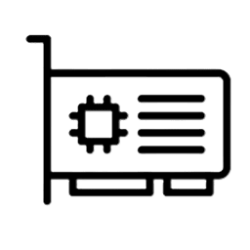gpu
-
Devices Check Graphics Card (GPU) Temperature in Windows 11
This tutorial will show you how to check and monitor the current GPU temperature from within Windows 10 and Windows 11. If you have a graphics card or dedicated graphics, you can check and monitor the GPU temperature in Celsius from Task Manager. Checking your GPU temperature can be handy to... -
Devices Enable or Disable Integrated Graphics (iGPU) in Windows 11
This tutorial will show you how to enable or disable your integrated graphics (iGPU) in Windows 10 and Windows 11. Some motherboards will include onboard graphics or integrated graphics (iGPU) that uses a shared amount of system memory. The iGPU port is usually located on the back of the... -
Backup and Restore Backup and Restore Graphics Preferences for Apps and Games in Windows 11
This tutorial will show you how to backup and restore graphics GPU preferences for apps and games for your account in Windows 11. Graphics GPU preferences include the Optimizations for windowed games, Auto HDR, Variable refresh rate, and GPU preference settings you changed for apps and games... -
System Reset Graphics Preferences for Apps and Games to Default in Windows 11
This tutorial will show you how to reset graphics performance preferences for apps and games back to default settings for your account in Windows 11. Resetting your graphics preferences will reset the Optimizations for windowed games, Auto HDR, Variable refresh rate, and GPU preference settings... -
Virtualization Change GPU for Windows Subsystem for Android (WSA) Apps in Windows 11
This tutorial will show you how to change which GPU is used for apps for Windows Subsystem for Android (WSA) for your account in Windows 11. Windows Subsystem for Android (WSA) enables your Windows 11 device to run Android apps available from the Amazon Appstore. If your PC has more than one... -
Browsers and Mail Turn On or Off Advanced Graphics in Application Guard for Microsoft Edge
This tutorial will show you how to turn on or off advanced graphics in Application Guard for Microsoft Edge for all users in the Pro, Education, and Enterprise editions of Windows 10 and Windows 11. Microsoft Defender Application Guard opens Microsoft Edge in an isolated Hyper-V browsing... -
Virtualization Enable or Disable vGPU Sharing for Windows Sandbox in Windows 11
This tutorial will show you how to enable or disable vGPU sharing for Windows Sandbox for all users in Windows 10 and Windows 11. Windows Sandbox provides a lightweight desktop environment to safely run applications in isolation. Software installed inside the Windows Sandbox environment remains... -
Devices Find GPU or Graphics Card Specs in Windows 11
This tutorial will show you how to find what GPU or graphics card you have on a Windows 11 PC. A Graphics Processing Unit (GPU) is a single-chip processor primarily used to manage and boost the performance of video and graphics. A graphics card (also called a display card, video card, display... -
System Change Graphics Performance Preference for Apps in Windows 11
This tutorial will show you how to change the graphics performance preference for desktop and Microsoft Store apps for your account in Windows 11. You can choose custom graphics performance settings you prefer for apps in Windows 11. Graphics preference Description Let Windows decide... -
Gaming Turn On or Off Optimizations for Windowed Games in Windows 11
This tutorial will show you how to turn on or off "optimizations for windowed games" for your account in Windows 11. Starting with Windows 11 build 22557, Microsoft introduced a feature called Optimizations for windowed games and is designed to significantly improve latency and unlock other... -
Devices Restart Graphics Driver in Windows 11
This tutorial will show you how to restart the video graphics drivers of your display adapter(s) in Windows 10 and Windows 11. Windows includes an easy method to restart your graphics drivers on demand as needed. This includes restarting NVIDIA, AMD, and Intel graphics drivers. If your display... -
System Turn On or Off Hardware Accelerated GPU Scheduling in Windows 11
This tutorial will show you how to turn on or off hardware-accelerated GPU scheduling in Windows 11. Hardware-accelerated GPU scheduling enables more efficient GPU scheduling between applications by reducing latency and improving video output performance. Hardware-accelerated GPU scheduling...