In Windows 11, Safe Mode with Networking does not seem to support wifi.
In Device Manager for the wifi it says, 'Windows cannot initialise the device driver for this hardware (Code 37). The request is not supported.
My laptop does not have ethernet, but I have a USB/Ethernet adaptor. Oddly, this works in one USB 3 port, but not the other.
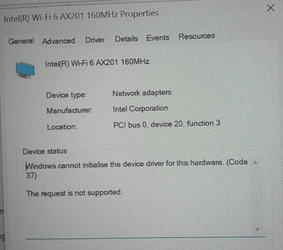
I hope this might help others. I spent a long time on the internet. WLAN AutoConfig was already running.
The device was not disabled either.
And I could not connect from the log in screen.
In Device Manager for the wifi it says, 'Windows cannot initialise the device driver for this hardware (Code 37). The request is not supported.
My laptop does not have ethernet, but I have a USB/Ethernet adaptor. Oddly, this works in one USB 3 port, but not the other.
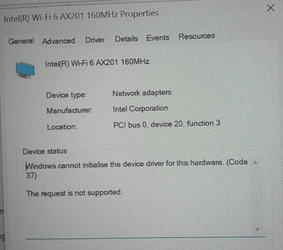
I hope this might help others. I spent a long time on the internet. WLAN AutoConfig was already running.
The device was not disabled either.
And I could not connect from the log in screen.
- Windows Build/Version
- 22H2 22621.1265
Last edited:
My Computers
System One System Two
-
- OS
- Windows 11 Pro 24H2 26100.4484
- Computer type
- Laptop
- Manufacturer/Model
- Acer Swift SF114-34
- CPU
- Pentium Silver N6000 1.10GHz
- Memory
- 4GB
- Screen Resolution
- 1920 x 1080
- Hard Drives
- SSD 2TB
- Cooling
- fanless
- Internet Speed
- 150 Mbps
- Browser
- Brave
- Antivirus
- Webroot Secure Anywhere
- Other Info
- System 3
ASUS T100TA Transformer
Processor Intel Atom Z3740 @ 1.33GHz
Installed RAM 2.00 GB (1.89 GB usable)
System type 32-bit operating system, x64-based processor
Edition Windows 10 Home
Version 22H2 build 19045.3570
-
- Operating System
- Windows 11 Pro 23H2 22631.2506
- Computer type
- Laptop
- Manufacturer/Model
- HP Mini 210-1090NR PC (bought in late 2009!)
- CPU
- Atom N450 1.66GHz
- Memory
- 2GB
- Browser
- Brave
- Antivirus
- Webroot





