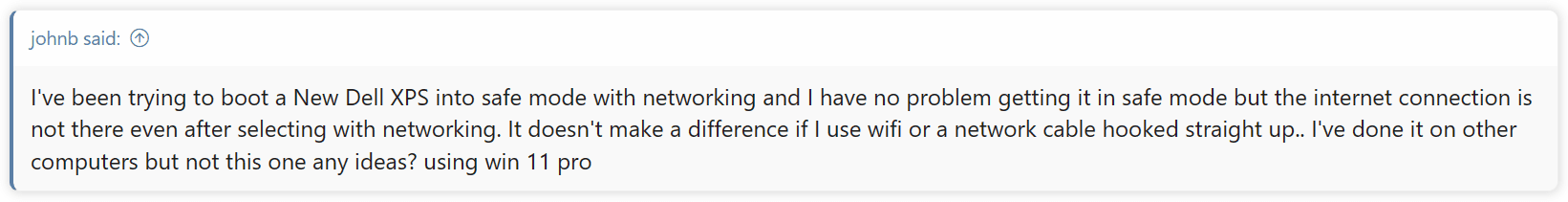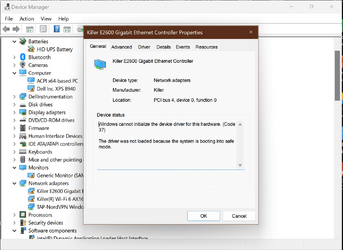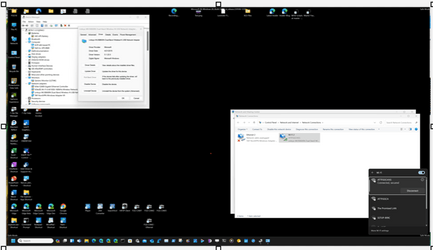I've been trying to boot a New Dell XPS into safe mode with networking and I have no problem getting it in safe mode but the internet connection is not there even after selecting with networking. It doesn't make a difference if I use wifi or a network cable hooked straight up.. I've done it on other computers but not this one any ideas? using win 11 pro
- Windows Build/Version
- Version 22H2 OS Build 22621.2134
My Computer
System One
-
- OS
- winodws 11 Pro