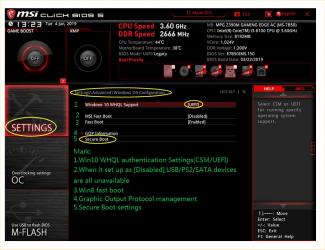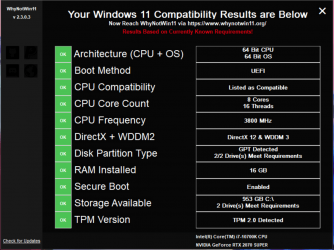Disposable
Active member
- Local time
- 4:01 AM
- Posts
- 15
- OS
- Windows 10 Pro
I run Windows 10 64 bit with 32 gig ram latest build 21H1 19043.1081.
My MOBO is a Micro-Star B450M Pro-VDH MAX 8.0
AMD B.A0-AMD AGESA COMBO AM4V2PI 1.1.0.0
The Desktop PC this belongs to is less tan a year old, an 8 core: AMD Ryzen 7 1700X Eight-Core Processor 3.40 GHz
I have been into the BIOS and found ftpm and enabled 2.0 and UEFI is enabled But I cannot find the secure boot setting anywhere? Is there another name for this setting I have looked under Boot and Security and all other tabs in that section.
So my question is how do I find secure boot on this setup?
My MOBO is a Micro-Star B450M Pro-VDH MAX 8.0
AMD B.A0-AMD AGESA COMBO AM4V2PI 1.1.0.0
The Desktop PC this belongs to is less tan a year old, an 8 core: AMD Ryzen 7 1700X Eight-Core Processor 3.40 GHz
I have been into the BIOS and found ftpm and enabled 2.0 and UEFI is enabled But I cannot find the secure boot setting anywhere? Is there another name for this setting I have looked under Boot and Security and all other tabs in that section.
So my question is how do I find secure boot on this setup?
Last edited:
My Computer
System One
-
- OS
- Windows 10 Pro
- Computer type
- PC/Desktop
- Manufacturer/Model
- Home Build
- CPU
- AMD Ryzen 7 1700X Eight-Core Processor 3.40 GHz
- Motherboard
- Micro-Star. has both UEFI / Secure Boot and tpm 2.0
- Memory
- 32 Gig
- Graphics Card(s)
- 3.40 gigahertz AMD Ryzen 7 1700X Eight-Core
- Sound Card
- On Board
- Monitor(s) Displays
- twin 24 inch hd Acer.
- Screen Resolution
- 1920x1080
- Hard Drives
- I ter main OS drive internal/ 3 ter backup drive internal + 2 ter external drive.
- PSU
- ample.
- Case
- No idea?
- Cooling
- Fans 4.
- Keyboard
- Logitech Solar Panel powered.
- Mouse
- Goji
- Internet Speed
- Ample.
- Browser
- Opera
- Antivirus
- Defender