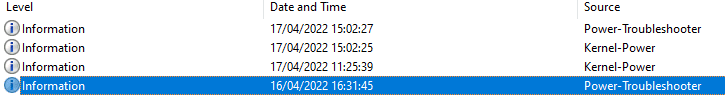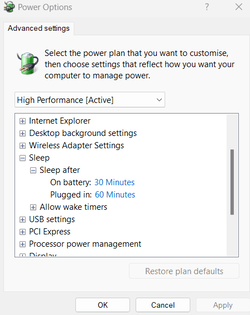One idea, and it is no more than an idea, is to deliberately reboot your computer every day to see if it makes a difference.
I started doing this years ago because I found that my Windows 7 computer did not sleep when told to in Power options towards the end of the day if I had been repeatedly sleeping & waking it up manually during the day. Deliberately restarting the computer daily stopped this happening almost all of the time.
- I have recently seen this symptom on my Windows 10 computer for, I think, the only time.
Best of luck,
Denis