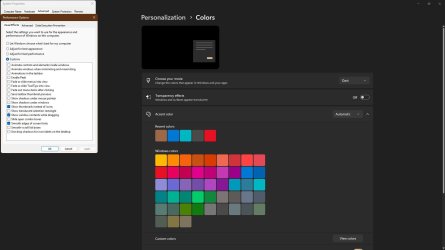brucemc777
Active member
- Local time
- 1:26 AM
- Posts
- 64
- OS
- Windows 11 for Workstations with 6 or more cores
Yes, me again from several months ago. So i did not change to W10, i stayed with W11 Pro. Now i need to know the wisdom of installing one of the minimized installations i see cited on YouTube : Linus Tech Tips, Chris Titus Tech Tips, Memory's Tech Tips, and i do NOT have the knowledge to judge if this is wise, but the people showing this seem credible.
I do not use my computer for gaming; strictly for business and research. Not to say i have anything against gaming, i just do not have the time and i have found games to be rather addictive for me in the past.
In December 2022 i bought a new computer from Dell. For reference, as full of a description as i know how to provide herefollows:
Device name Blahblahblah
Processor Intel(R) Xeon(R) W-1370P @ 3.60GHz 3.60 GHz
Installed RAM 16.0 GB (15.7 GB usable)
Device ID 3B3F6463-0503-4BE7-98A5-45740BA2A2F5
Product ID 00391-50000-00000-AAOEM
System type 64-bit operating system, x64-based processor
Pen and touch No pen or touch input is available for this display
Edition Windows 11 Pro for Workstations
Version 23H2
Installed on 12/28/2022
OS build 22631.4169
Experience Windows Feature Experience Pack 1000.22700.1034.0
Dell Precision 3650
11th Generation Intel Xeon W-1 370P, 16 MB Cache, 8 Core, 3.6 GHz to 5.2 GHz, 125W TDP
16GB (2x8GB) DDR4 UDIMM non-EC C Memory (Note-Presently awaiting for upgrade to 64GB)
Windows 11 Pro for Workstation s (6 cores plus)
Intel Wi-Fi 6 AX210 802.11ax D ual Band (2x2) Wireless Module + Bluetooth 5.2
256GB PCIe NVMe Class 40 M.2 S SD (Note-This is the drive i have the OS installed on. Also my Program Files, Program Files (x86) and Program Data. Apparently it has presently 97GB free)
Another M.2, 1TB... That is where i have all of my documents and personal pictures.
I primarily run MS Office 365 and browse YouTube and occasionally go to FaceBook to ask questions in groups (plants, snakes, insects, etc.). Security is from first a fiber router from Verizon, MS Defender, MalwareBytes Premium and Glasswire which i expect to show me any new attempted internet connection attempts. The computer is completely UTD (just verified. Remarkable how many times i can be wrong!).
When i first got the computer i was very happy with the speed (heck, my prior was ten years old...), but within about a month of being 6 months old, the operational speed of using programs locally dropped substantially and remains slow in my perception to this day, with what i think was also some drop for my internetresponse. Speedtest shows good numbers. The decrease in speed is perceived in the use of pretty much everything i can think of - menus, programs like Directory Opus, any of the MS Office apps web operations (variable),...
Because of this, what the above YouTube channels suggested seems to make sense to me. If that much is accurate, what i wish to achieve is:
Wipe out every trace possible of the present W11 installation. I have done both refreshing and re-installations before, but both of those seem to still rely on the original registry. I use a number of programs including Office, Adobe Acrobat Pro, Directory Opus, i am now kicking out Chrome and am working with Floorp, some Systernals programs (what the heck is the difference between a program and an app anyways???) and the like and if i get a full wipe i am sure it will once again take me two to three weeks to get most things reconfigured, but i don't want to leave it to chance by doing the process half-"backsided", if i am going to do this, i want to do it right. I run backups on all of my documents and photographs every week, though i must say that though i do not recall just what, i do recall that last time that i tried doing a re-installation i found myself wishing that i thought to also back up some aspect, perhaps the data files for my web browser (So that story is i was with FireFox since beta 3, i got mad at their changes a few months ago and switched to Chrome, then a few days ago i learned of Floorp).
I noticed that Dell has a lot of proprietary programs on this; i frankly don't know if i am better to delete them or keep them though i suspect deleting them would be a trick in itself, for when i spoke with one of their tech support people a week ago he showed me how i could use one of their automated features to re-install the OS and that it would survive my wiping (attempted wiping) the C: drive clean.
I hope i have provided comprehensive enough information that i do not put those who read this into a position of having to guess.
Please, someone out there who knows what they are doing, your thoughts?
Best Regards,
-Bruce
I do not use my computer for gaming; strictly for business and research. Not to say i have anything against gaming, i just do not have the time and i have found games to be rather addictive for me in the past.
In December 2022 i bought a new computer from Dell. For reference, as full of a description as i know how to provide herefollows:
Device name Blahblahblah
Processor Intel(R) Xeon(R) W-1370P @ 3.60GHz 3.60 GHz
Installed RAM 16.0 GB (15.7 GB usable)
Device ID 3B3F6463-0503-4BE7-98A5-45740BA2A2F5
Product ID 00391-50000-00000-AAOEM
System type 64-bit operating system, x64-based processor
Pen and touch No pen or touch input is available for this display
Edition Windows 11 Pro for Workstations
Version 23H2
Installed on 12/28/2022
OS build 22631.4169
Experience Windows Feature Experience Pack 1000.22700.1034.0
Dell Precision 3650
11th Generation Intel Xeon W-1 370P, 16 MB Cache, 8 Core, 3.6 GHz to 5.2 GHz, 125W TDP
16GB (2x8GB) DDR4 UDIMM non-EC C Memory (Note-Presently awaiting for upgrade to 64GB)
Windows 11 Pro for Workstation s (6 cores plus)
Intel Wi-Fi 6 AX210 802.11ax D ual Band (2x2) Wireless Module + Bluetooth 5.2
256GB PCIe NVMe Class 40 M.2 S SD (Note-This is the drive i have the OS installed on. Also my Program Files, Program Files (x86) and Program Data. Apparently it has presently 97GB free)
Another M.2, 1TB... That is where i have all of my documents and personal pictures.
I primarily run MS Office 365 and browse YouTube and occasionally go to FaceBook to ask questions in groups (plants, snakes, insects, etc.). Security is from first a fiber router from Verizon, MS Defender, MalwareBytes Premium and Glasswire which i expect to show me any new attempted internet connection attempts. The computer is completely UTD (just verified. Remarkable how many times i can be wrong!).
When i first got the computer i was very happy with the speed (heck, my prior was ten years old...), but within about a month of being 6 months old, the operational speed of using programs locally dropped substantially and remains slow in my perception to this day, with what i think was also some drop for my internetresponse. Speedtest shows good numbers. The decrease in speed is perceived in the use of pretty much everything i can think of - menus, programs like Directory Opus, any of the MS Office apps web operations (variable),...
Because of this, what the above YouTube channels suggested seems to make sense to me. If that much is accurate, what i wish to achieve is:
Wipe out every trace possible of the present W11 installation. I have done both refreshing and re-installations before, but both of those seem to still rely on the original registry. I use a number of programs including Office, Adobe Acrobat Pro, Directory Opus, i am now kicking out Chrome and am working with Floorp, some Systernals programs (what the heck is the difference between a program and an app anyways???) and the like and if i get a full wipe i am sure it will once again take me two to three weeks to get most things reconfigured, but i don't want to leave it to chance by doing the process half-"backsided", if i am going to do this, i want to do it right. I run backups on all of my documents and photographs every week, though i must say that though i do not recall just what, i do recall that last time that i tried doing a re-installation i found myself wishing that i thought to also back up some aspect, perhaps the data files for my web browser (So that story is i was with FireFox since beta 3, i got mad at their changes a few months ago and switched to Chrome, then a few days ago i learned of Floorp).
I noticed that Dell has a lot of proprietary programs on this; i frankly don't know if i am better to delete them or keep them though i suspect deleting them would be a trick in itself, for when i spoke with one of their tech support people a week ago he showed me how i could use one of their automated features to re-install the OS and that it would survive my wiping (attempted wiping) the C: drive clean.
I hope i have provided comprehensive enough information that i do not put those who read this into a position of having to guess.
Please, someone out there who knows what they are doing, your thoughts?
Best Regards,
-Bruce
My Computer
System One
-
- OS
- Windows 11 for Workstations with 6 or more cores
- Computer type
- PC/Desktop
- Manufacturer/Model
- Dell
- CPU
- Intel(R) Xeon(R) W-1370P @ 3.60GHz 3.60 GHz
- Memory
- 16.0 GB (15.7 GB usable)