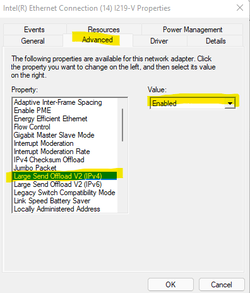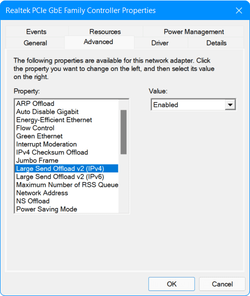David Duong
New member
- Local time
- 10:03 AM
- Posts
- 3
- OS
- Windows 11 Pro
I'm using OneDrive for uploading all my files. My internet speed is 150-160Mb/s ~ 18-20MB/s (both upload/download) My OneDrive upload speed usually ranges from 18-20MB/s when I'm using Wi-Fi and that's exactly the highest speed my internet supports. Some how the upload speed is halved when I plug in my ethernet cable (8-10MB/s). The speed go up to 18-20MB/s when I unplug the ethernet cable and use Wi-Fi. It used to be 18-20MB/s but now its max speed is only 10MB/s.
I've tested my internet speed using speedtest.net and the speed when I'm using an ethernet cable is even a bit better than Wi-Fi. I've already chose Don't limit in OneDrive settings. I've checked and updated everything.
How do I make OneDrive upload my files at the max speed
Thank you.
I've tested my internet speed using speedtest.net and the speed when I'm using an ethernet cable is even a bit better than Wi-Fi. I've already chose Don't limit in OneDrive settings. I've checked and updated everything.
How do I make OneDrive upload my files at the max speed
Thank you.
- Windows Build/Version
- 22000.469
My Computer
System One
-
- OS
- Windows 11 Pro