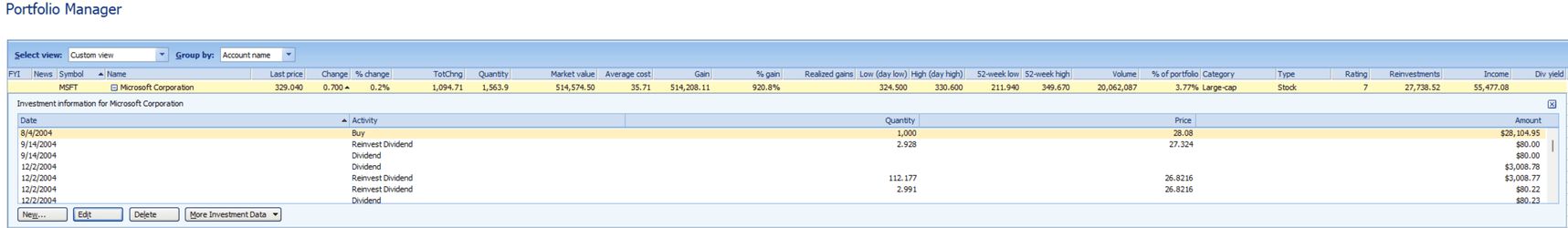- Local time
- 2:47 PM
- Posts
- 654
- OS
- Windows 10
Follow along with the video below to see how to install our site as a web app on your home screen.
Note: This feature may not be available in some browsers.
Not that I've seen. There's a few Help Docs and FAQ's on the website.Is there any kind of user guide? That looks kinda busy . . .

Looks like I did find the issue and it's actually trying to capture something in Microsoft Money Sunset edition as I tried using SnagIt 2021 v21.4.4.1.12541's Panoramic capture and basically when I scroll the scrollbar on the right of the MSFT section, unlike normally how the image keeps growing vertically, as you can see from this copy and paste below, it is not capturing the scroll as the position of the scrollbar is still showing where it was at the start of the capture. I have tried ShareX and also ScreenshotCaptor, is there something else that can capture the scrolling area and also include everything in the image below?Please do...