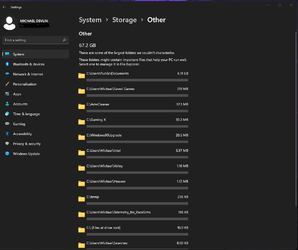Two questions...
1) Did you use the Local Group Policy Editor?
2) Are you using your organization's software - example Office 365?
If so, one of those is/may be responsible for the notice you're getting.
BTW I can definitively say "Secure Boot" does NOT cause that statement as I've been using it since forever. I can also confirm that the "some settings are managed by your organization" can/will appear if you use the Group Policy Editor as it did for me when I opted to disable driver updates (under Windows 10) per this tutorial... Enable or Disable Driver Updates in Windows Update in Windows 10
1) Did you use the Local Group Policy Editor?
2) Are you using your organization's software - example Office 365?
If so, one of those is/may be responsible for the notice you're getting.
BTW I can definitively say "Secure Boot" does NOT cause that statement as I've been using it since forever. I can also confirm that the "some settings are managed by your organization" can/will appear if you use the Group Policy Editor as it did for me when I opted to disable driver updates (under Windows 10) per this tutorial... Enable or Disable Driver Updates in Windows Update in Windows 10
My Computers
System One System Two
-
- OS
- Windows 11 Pro 23H2 (Build 22631.3296)
- Computer type
- PC/Desktop
- Manufacturer/Model
- Custom built
- CPU
- Intel i9-9900K
- Motherboard
- Gigabyte Aorus Z390 Xtreme
- Memory
- 32G (4x8) DDR4 Corsair RGB Dominator Platinum (3600Mhz)
- Graphics Card(s)
- Radeon VII
- Sound Card
- Onboard (ESS Sabre HiFi using Realtek drivers)
- Monitor(s) Displays
- NEC PA242w (24 inch)
- Screen Resolution
- 1920 x 1200
- Hard Drives
- 5 Samsung SSD drives: 2X 970 NVME (512 & 1TB), 3X EVO SATA (2X 2TB, 1X 1TB)
- PSU
- EVGA Super Nova I000 G2 (1000 watt)
- Case
- Cooler Master H500M
- Cooling
- Corsair H115i RGB Platinum
- Keyboard
- Logitech Craft
- Mouse
- Logitech MX Master 3
- Internet Speed
- 500mb Download. 11mb Upload
- Browser
- Microsoft Edge Chromium
- Antivirus
- Windows Security
- Other Info
- System used for gaming, photography, music, school.
-
- Operating System
- Win 10 Pro 22H2 (build 19045.2130)
- Computer type
- PC/Desktop
- Manufacturer/Model
- Custom Built
- CPU
- Intel i7-7700K
- Motherboard
- Gigabyte GA-Z270X-GAMING 8
- Memory
- 32G (4x8) DDR4 Corsair Dominator Platinum (3333Mhz)
- Graphics card(s)
- AMD Radeon R9 Fury
- Sound Card
- Onboard (Creative Sound Blaster certified ZxRi)
- Monitor(s) Displays
- Dell U2415 (24 inch)
- Screen Resolution
- 1920 x 1200
- Hard Drives
- 3 Samsung SSD drives: 1x 512gig 950 NVMe drive (OS drive), 1 x 512gig 850 Pro, 1x 256gig 840 Pro.
- PSU
- EVGA Super Nova 1000 P2 (1000 watt)
- Case
- Phantek Enthoo Luxe
- Cooling
- Corsair H100i
- Mouse
- Logitech MX Master
- Keyboard
- Logitech MK 710
- Internet Speed
- 100MB
- Browser
- Edge Chromium
- Antivirus
- Windows Security
- Other Info
- This is my backup system.