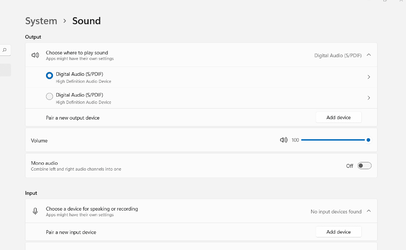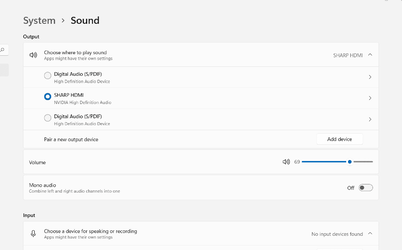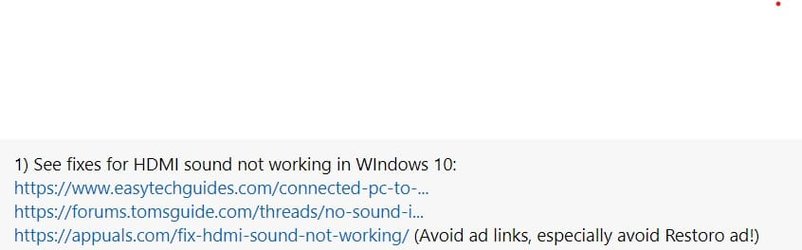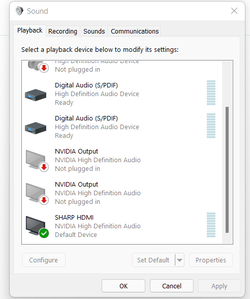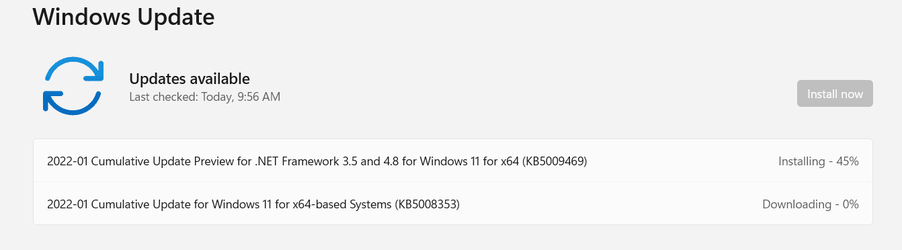- Local time
- 12:18 AM
- Posts
- 1,233
- OS
- windows 11
Couple days ago, upgraded to win11 from win10
Sound is in the HDMI cable to the screen
win10 never gave me any sound not working.
So what can I do to fix?
Sound is in the HDMI cable to the screen
win10 never gave me any sound not working.
So what can I do to fix?
My Computer
System One
-
- OS
- windows 11
- Computer type
- PC/Desktop
- Manufacturer/Model
- some kind of old ASUS MB
- CPU
- old AMD B95
- Motherboard
- ASUS
- Memory
- 8gb
- Hard Drives
- ssd WD 500 gb