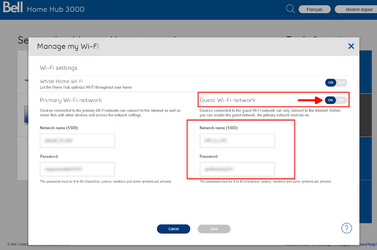- Local time
- 10:55 AM
- Posts
- 463
- OS
- Windows 11 - Updated automatically
This request keeps cropping up in the Priory ever since I extended the WiFi coverage to include the two halls as well as the church itself. This was done primarily to provide a WiFi link in the church for video streaming church services via Facebook & YouTube during Covid lockdown (and continued ever since), and in the halls to allow remote control of heating vie Hive. The halls are regularly hired out for community use and it is some of them who are asking for access.
The network comprises of a standard BT Modem/Hub, and two Access Points using Netgear AC1200 WiFi Range Extenders - Model EX6150
to extend coverage to halls. Access is controlled via one password for church coverage and two passwords (different one for each speed).
What I am now being asked to provide is two levels of access - effectively Staff and Guests. The need is not particularly to control data download, but to have some sort of record of who has been accessing the internet via the Priory internet connection in the unlikely event of problems.
Is it possible to do this using hardware we have and if not, what would I need.
We don't usually have a computer connected - only as and when needed, usually to connect for streaming of services. Only Hive heating control is connected 24/7.
The network comprises of a standard BT Modem/Hub, and two Access Points using Netgear AC1200 WiFi Range Extenders - Model EX6150
to extend coverage to halls. Access is controlled via one password for church coverage and two passwords (different one for each speed).
What I am now being asked to provide is two levels of access - effectively Staff and Guests. The need is not particularly to control data download, but to have some sort of record of who has been accessing the internet via the Priory internet connection in the unlikely event of problems.
Is it possible to do this using hardware we have and if not, what would I need.
We don't usually have a computer connected - only as and when needed, usually to connect for streaming of services. Only Hive heating control is connected 24/7.
My Computer
System One
-
- OS
- Windows 11 - Updated automatically
- Computer type
- PC/Desktop
- Manufacturer/Model
- Updated Chillblast
- CPU
- Intel i7 12700K Twelve Core 3.6Ghz
- Motherboard
- MSI PRO Z690-A DDR4 Motherboard
- Memory
- Corsair 32Gb Vengeance RAM
- Cooling
- Air cooled
- Internet Speed
- 72Mb down, 18Mb up
- Browser
- Chrome
- Antivirus
- Avast