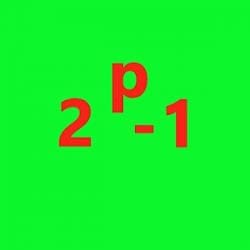Hi there,
I've built a new system about a year ago, and ever since, I had instabilities when playing games (despite haven't done any overclocking). The PC just freezes and restarts, without any BSOD or anything else when I'm a few minutes in the game. I never had such issues when doing normal office work. However up to now I didn't really have time to have a look, nor play any games. Time is better now, so I took a look at the issue, and at the moment I'm a bit lost.
I tried to reproduce the issue outside of gaming via AIDA64 Stress Tests. I was somewhat successfull in a way, that when I run a test with CPU, FPU, cache and system memory enabled, it usually gives some BSOD (usually a Hypervisor one with bugcheck code 20001, but I also got others). If I run only one of these tests, I wasn't able to produce any crashes.
Using this as basis, I tried the following up to now:
From a temperature perspective according to what I found out everything runs within it's parameters.
So now I'm a bit stuck with ideas on what else to try (apart from throwing it out of the window) and hope you guys might find something enlightening in the log files (I tried to look into them myself, but I'm not so much smarter yet :)).
I'm currently on Windows 11 Version 34H2 (OS Build 26100.2033).
Here you can download the output of the log collectore V2 -> STONEBIG-(2024-10-09_23-35-23).zip
Thanks in advance for your help!
I've built a new system about a year ago, and ever since, I had instabilities when playing games (despite haven't done any overclocking). The PC just freezes and restarts, without any BSOD or anything else when I'm a few minutes in the game. I never had such issues when doing normal office work. However up to now I didn't really have time to have a look, nor play any games. Time is better now, so I took a look at the issue, and at the moment I'm a bit lost.
I tried to reproduce the issue outside of gaming via AIDA64 Stress Tests. I was somewhat successfull in a way, that when I run a test with CPU, FPU, cache and system memory enabled, it usually gives some BSOD (usually a Hypervisor one with bugcheck code 20001, but I also got others). If I run only one of these tests, I wasn't able to produce any crashes.
Using this as basis, I tried the following up to now:
- Update BIOS
- Update Device Drivers
- Run Memtest -> All good
- Run Intes Processor Diagnostic Tool -> All good
- Do a fresh setup on another disc
- Do a fresh setup on the same disc
- Remove one of the Memory Sticks and rerun the tests
- Switch to the other and do the same
From a temperature perspective according to what I found out everything runs within it's parameters.
So now I'm a bit stuck with ideas on what else to try (apart from throwing it out of the window) and hope you guys might find something enlightening in the log files (I tried to look into them myself, but I'm not so much smarter yet :)).
I'm currently on Windows 11 Version 34H2 (OS Build 26100.2033).
Here you can download the output of the log collectore V2 -> STONEBIG-(2024-10-09_23-35-23).zip
Thanks in advance for your help!
My Computer
System One
-
- OS
- Windows 11
- Computer type
- PC/Desktop
- Manufacturer/Model
- Own Setup
- CPU
- i7-13700KF
- Motherboard
- Asus ROG Maximus Z690 Hero
- Memory
- 16 GB DDR5-4800 DDR5 SDRAM (42-41-41-77 @ 2403 MHz)
- Graphics Card(s)
- AMD Radeon RX 6800
- Monitor(s) Displays
- Samsung SGH90
- Screen Resolution
- 3840 x 1080
- Hard Drives
- Samsung SSD 850 Pro -> System
Seagate ST4000LM024-2AN17V
Western Digital WD40EZRZ-00GXCB0
Western Digital WD5000AAKS-00A7B0
Crucial CT1000BX500SSD1
- PSU
- TUF-GAMING-850G
- Case
- Some very old ATX Big Tower
- Cooling
- be quiet! Dark Rock Pro 4 + some case Fans