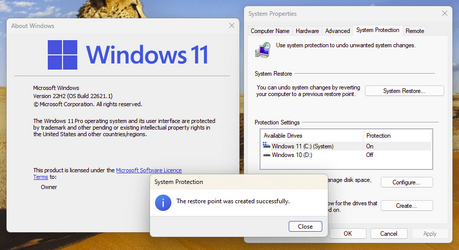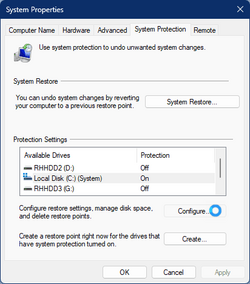8thHalfHour
Member
- Local time
- 4:08 AM
- Posts
- 3
- OS
- Windows 11 Pro 64-bit
Hi, all!
I recently noticed that my System Protection is not working correctly since upgrading to Windows 11. I am on the Beta Insiders channel right now, but this hasn't worked since upgrading to Win 11. (I had hoped upgrading to the Beta channel would fix it.)
Description of the issue:
All of my disks claim in the System Protection utility that System Protection is disabled. Upon pressing "Configure" to enable it, the utility crashes (disappears from the screen, and the process stops running).
What I expect to happen:
I am taken to a screen to set the amount of disk space for
What I have tried:
- DISM and SFC (to ensure the filesystem is working appropriately)
- Checking for updates
- Enabling System Protection in Control Panel
- Enabling and configuring System Protection via PowerShell
- Enabling System Protection in Command Prompt from Advanced System Start/Recovery utility
None of it works. Is there a way to repair this utility specifically? (FYI: I am not currently experiencing any other issues with the Win 11 installation that I am aware of. Other Backup/Recovery tools like Folder History are working well.)
I recently noticed that my System Protection is not working correctly since upgrading to Windows 11. I am on the Beta Insiders channel right now, but this hasn't worked since upgrading to Win 11. (I had hoped upgrading to the Beta channel would fix it.)
Description of the issue:
All of my disks claim in the System Protection utility that System Protection is disabled. Upon pressing "Configure" to enable it, the utility crashes (disappears from the screen, and the process stops running).
What I expect to happen:
I am taken to a screen to set the amount of disk space for
What I have tried:
- DISM and SFC (to ensure the filesystem is working appropriately)
- Checking for updates
- Enabling System Protection in Control Panel
- Enabling and configuring System Protection via PowerShell
- Enabling System Protection in Command Prompt from Advanced System Start/Recovery utility
None of it works. Is there a way to repair this utility specifically? (FYI: I am not currently experiencing any other issues with the Win 11 installation that I am aware of. Other Backup/Recovery tools like Folder History are working well.)
- Windows Build/Version
- WIn 11 Pro, 22H2 bld 22621.1
My Computer
System One
-
- OS
- Windows 11 Pro 64-bit
- Computer type
- PC/Desktop
- Manufacturer/Model
- Alienware Aurora R7
- CPU
- Intel Core i7 8700 @ 3.20GHz
- Motherboard
- Alienware 0VDT73 (U3E1)
- Memory
- 16.0GB DDR4 Dual-Channel @ 2666 MHz
- Graphics Card(s)
- nVIDIA GeForce GTX 1080 Ti, Intel UHD Graphics 630
- Sound Card
- nVIDIA High Definition Audio, Realtek Audio
- Monitor(s) Displays
- DELL U3419W
- Screen Resolution
- 3440x1440
- Hard Drives
- - 1863GB TOSHIBA DT01ACA200 (SATA)
- 238GB PC401 NVMe SK hynix 256GB (SSD)
- 7452GB Western Digital WD Elements 25A3 (USB, SATA)
- 4657GB Seagate Portable SCSI Disk Device (SATA)
- 7452GB Seagate Expansion Desk SCSI Disk Device (USB, SATA)
- 3726GB Seagate Expansion Desk SCSI Disk Device (USB, SATA)
- PSU
- 430W or 850 W
- Case
- Alienware Aurora R7
- Keyboard
- Logitech MX Keys
- Mouse
- Logitech MX Master 3
- Internet Speed
- Gigabit
- Browser
- Chrome, Firefox, or Brave
- Antivirus
- Bitdefender