dchrist
Member
- Local time
- 12:26 PM
- Posts
- 1
- OS
- Windows 11
Over the course of last few years, many painful reinstalls of operating systems and losing data, I want to understand and fix this problem I have: my NVMe 2 TB disk (disk 3) partition contains the boot and everything I need (data, apps, etc), however, my 500 GB SSD (disk 0) has the system partition in F:
I have a problem if the 500 GB SSD is disconnected, on startup at the boot prompt after choosing Windows as usual, my PC will show error and just not work.
I was wondering if it would be possible to somehow partition some space in disk 3, and copy and paste the System volume in F: there too. That way, my NVMe drive can be completely independent and not need the 500 GB SSD (F:) in order to startup.
I had found this useful thread which helped determined which was my boot and system drive.
Please do help how to do this safely, or if I have gotten any information wrong, I have attached images below
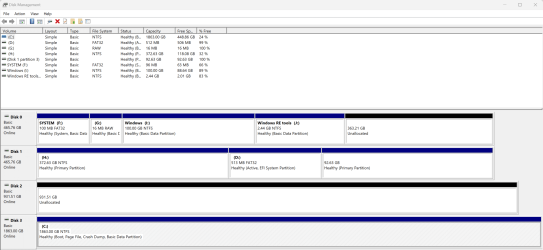
Below showed me disk 3 the boot disk
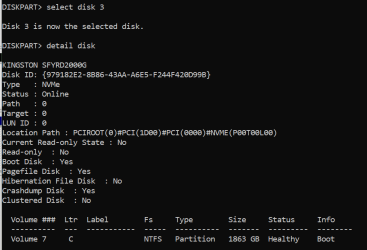
Below shows me disk 0 volume 0 is the System partition

I have a problem if the 500 GB SSD is disconnected, on startup at the boot prompt after choosing Windows as usual, my PC will show error and just not work.
I was wondering if it would be possible to somehow partition some space in disk 3, and copy and paste the System volume in F: there too. That way, my NVMe drive can be completely independent and not need the 500 GB SSD (F:) in order to startup.
I had found this useful thread which helped determined which was my boot and system drive.
Please do help how to do this safely, or if I have gotten any information wrong, I have attached images below
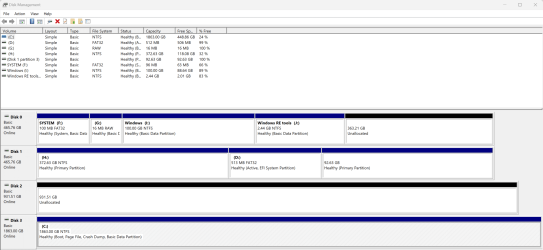
Below showed me disk 3 the boot disk
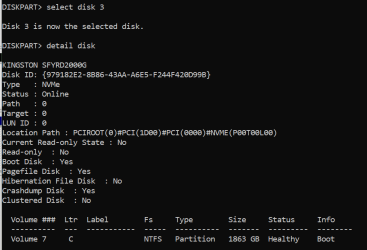
Below shows me disk 0 volume 0 is the System partition

- Windows Build/Version
- 23H2
My Computer
System One
-
- OS
- Windows 11
- Computer type
- PC/Desktop
- CPU
- Intel i7-10700k
- Motherboard
- MSI MPG Z490 GAMING PLUS
- Memory
- Klevv BOLT X 32 GB (2 x 16 GB) DDR4-3600
- Graphics Card(s)
- NVIDIA GeForce RTX 3080 TI 12 GB
- Hard Drives
- Kingston Fury Renegade 2 TB M.2
Samsung 970 Evo Plus 1 TB M.2
Samsung 860 Evo 500 GB
Samsung 860 Evo 500 GB
- PSU
- be quiet! Straight Power 11 1200 W 80+ Platinum Certified Fully Modular ATX Power Supply
- Cooling
- NZXT Kraken X63 98.17 CFM Liquid CPU Cooler





