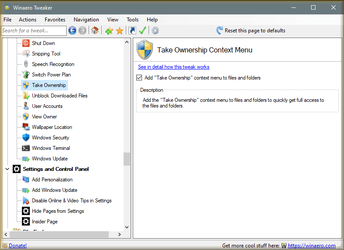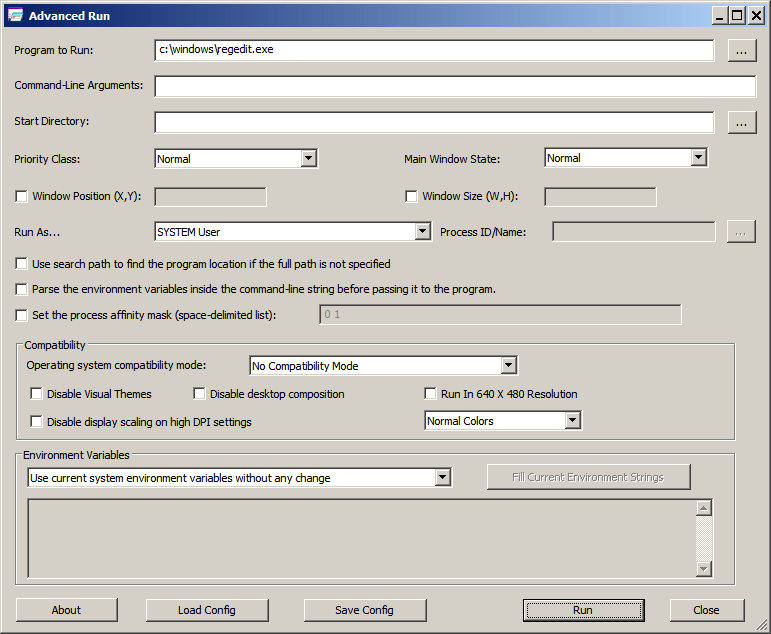- Local time
- 12:03 AM
- Posts
- 61
- Location
- West Malaysia
- OS
- Microsoft® Windows™ 11 Enterprise Edition 64 Bit
I would like to know on how to take ownership like we did in the past OS, eg. Windows 7 and Windows 10 .. however when I tried using the REGISTRY patch for Windows 10 taking ownership method, it only applicable and works on folders, but not on Program Files, Program Files (x86), ProgramData and Windows.
Dont worry as I wont mess up my system, I just need to remove some unwanted files as I did in my previous version of Windows. Below is my Windows version screenshot. Thanks in advance !
Dont worry as I wont mess up my system, I just need to remove some unwanted files as I did in my previous version of Windows. Below is my Windows version screenshot. Thanks in advance !
My Computer
System One
-
- OS
- Microsoft® Windows™ 11 Enterprise Edition 64 Bit
- Computer type
- Laptop
- Manufacturer/Model
- Lenovo® ThinkPad™ Edge
- CPU
- Intel® Core i3 380M
- Motherboard
- Intel® 0578K6A
- Memory
- Hynix® 4GB Dual-Channel DDR3
- Graphics Card(s)
- OnBoard Intel® HD Graphics
- Sound Card
- OnBoard High Definition Audio Device
- Monitor(s) Displays
- ThinkPad™ LCD
- Screen Resolution
- 1366 x 768
- Hard Drives
- Seagate® SATA-III 500GB
- PSU
- Lenovo® Standard PSU
- Case
- Lenovo® Standard Laptop
- Cooling
- Lenovo® OnBoard Standard
- Keyboard
- Lenovo® USB Keyboard
- Mouse
- Lenovo® Optical USB
- Internet Speed
- Home Fixed 100Mbps
- Browser
- Google® Chrome™
- Antivirus
- Microsoft® Windows Defender™
- Other Info
- Not Applicable (NA)