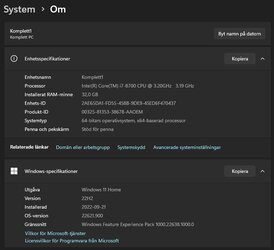Tomo53
Member
- Local time
- 5:46 AM
- Posts
- 35
- OS
- Windows 11
I have three computers, two older with windows 11 installed. They work fine with 22H2. But the newest gaming computer with WIn 11 ver. 22621.900 has aproblem. The taskbar does not have the new features, like skowing Task manager, hoovering search does not show anything, task bar can not use drag and drop short cuts as it should with current updates. The older computers does not have these problem. Those were installed from an ISO file with win 11 and the updates work properly.
Do I have to reinstall Windows or is there any other way to fix the task bar?
System as enclosedphoto.
Do I have to reinstall Windows or is there any other way to fix the task bar?
System as enclosedphoto.
- Windows Build/Version
- Windows 11 22621.900
Attachments
My Computer
System One
-
- OS
- Windows 11